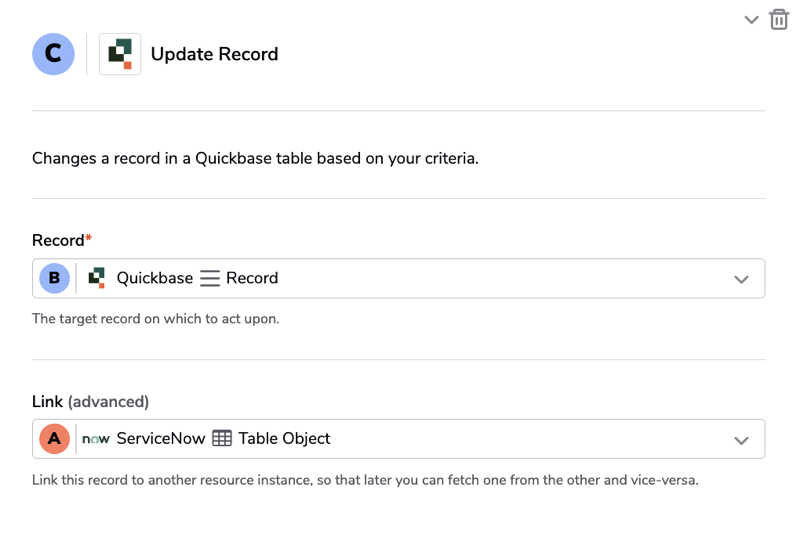About the ServiceNow channel
ServiceNow is a software as a service offering used to assign tasks, track project progress, manage calendars, share documents, and manage other work, using a tabular user interface.
Please note that terms used in the ServiceNow channel categories are ServiceNow specific terminology.
How to connect
-
On the My pipelines page, click Create pipelines. Enter name, description, and tag fields and click the Create Pipelines button. The pipelines wizard displays:

- From the wizard you choose the connections for the first steps of your pipeline. When you choose a type, you'll add the channels and steps for your first steps. You can always add more steps later. A Triggered pipeline is started by a specific event in real-time. A Scheduled pipeline will start according to a schedule. A Manual pipeline only starts manually. Once you've completed the wizard, you'll be prompted for connection detail, if necessary. If you are an experienced builder, click the Start from scratch button and then from the right side of the page, choose the All to list all available channels.
- Expand ServiceNow in the list of channels on the right side of the page and click Connect to ServiceNow.
- Enter the Endpoint URL, Username, and Password for your account and click Connect to ServiceNow.

How to reconnect the ServiceNow channel
You may need to reconnect your account to a channel. Reasons may be (but not limited to):
-
If you need to connect a different account.
-
Authorization updates, such as a changed password.
-
Editing the access rights that Pipelines has to the channel.
To reconnect:
- Select a pipeline that already has ServiceNow in it.
- Open a step containing ServiceNow.
- Under account, select Connect (or reconnect) and follow the process above, How to connect.
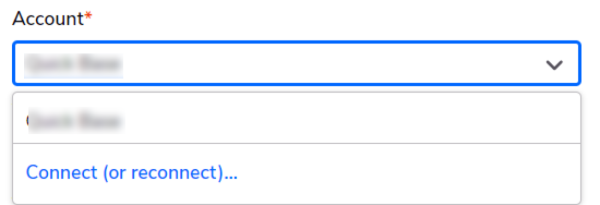
Steps
The steps you can use with ServiceNow fall into a single category: Table Objects
| Type | Name | Description |
|---|---|---|
| Table Objects | ||
| Trigger | Table Object Created |
Triggers when a new table object is created in the selected account. |
| Trigger | Table Object Updated | Triggers when a new table object is updated in the selected account. |
| Action | Create a Table Object | Creates a new table object in the selected account. |
| Action | Update a Table Object | Updates a table object in the selected account. |
| Action | Delete a Table Object | Deletes a table object in the selected account. |
| Query | Search Table Objects | Search all table objects in the selected account and returns a list of results. |
| Action | Fetch a Linked Table Object | Fetches a linked table object. |
| Action | Look Up a Table Object | Searches table objects in the selected account and returns a single record. |
Use case examples
The following are some examples of using the ServiceNow channel.
In this example, when table object is created in ServiceNow, we want to upload the record to Quickbase.
- We add the ServiceNow step Table Object Created.
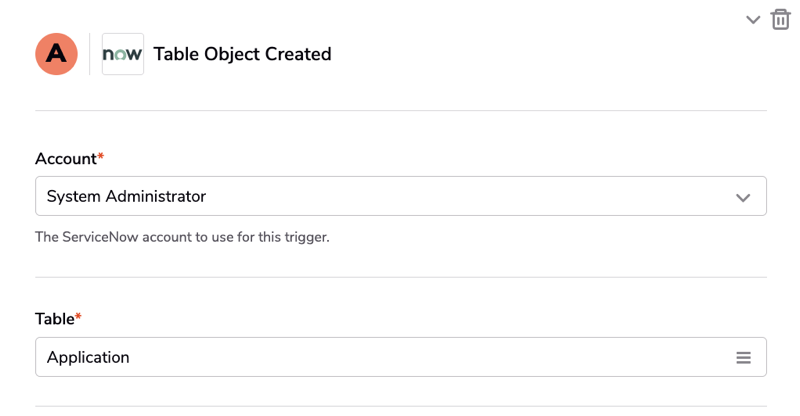
- We find our Quickbase record using the step, Look Up a Record.
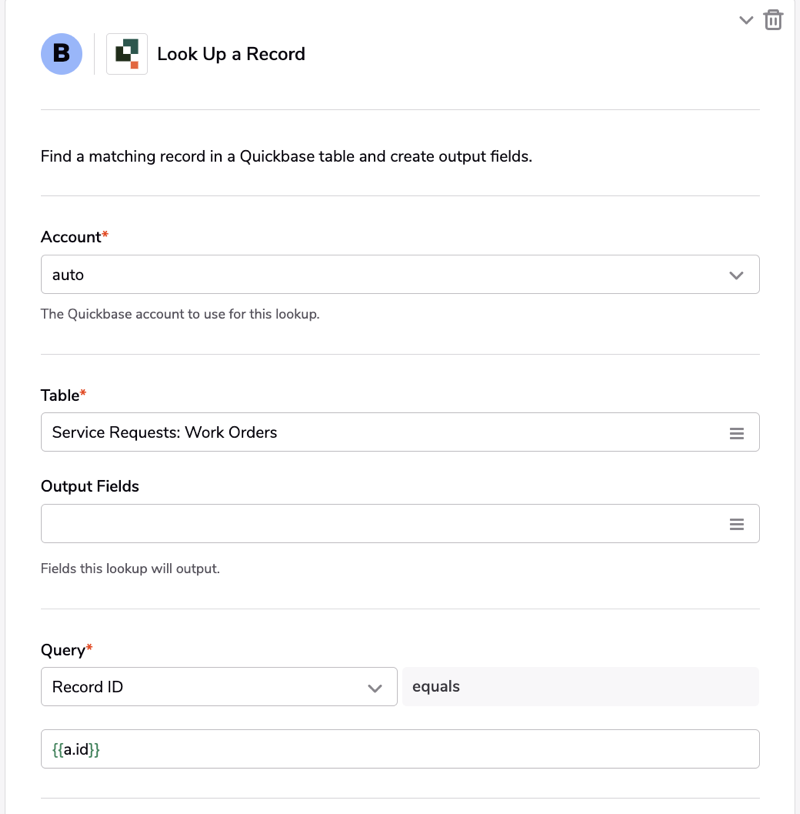
- We upload the table object with the Quickbase step Update a Record.