Thank you for subscribing to the Quickbase release notes.

Contents
New
Controlling access to Quickbase Exchange
Understanding and controlling the origin of apps is an important part of data governance. For this reason, we have simplified the controls that govern access to the Quickbase Exchange. Realm admins on the Enterprise plan can now access the Admin Console - Policies page and allow/disallow access to the Quickbase Exchange. Learn more about this feature in our Security Policies help article.
Controlling user token creation
For more granular control over who can access and manage data, you now can grant specific users the ability to create user tokens in the Admin Console - Permissions page. Account and realm admins on the Enterprise plan can turn on this setting and determine which users or groups can create new user tokens on the realm. You can still edit and delete existing user tokens. Learn more about this feature in our Managing who can create user tokens help article.
User token storage
Realm admins on Enterprise plans can now turn on a setting on the Admin Console - Policies page that hashes (hides) user token key values in both the user tokens page and the Quickbase database. These hashed tokens eliminate potential data leaks from compromised accounts. Existing user tokens are not affected when this is turned on. Learn more about this feature in our Security Policies help article.
Platform Analytics API endpoint
Quickbase is committed to driving more visibility into data and helping admins effectively govern actions taking place on the platform. To support this, we are expanding the power of Platform Analytics through a new Platform Analytics API. Realm admins on Enterprise-level plans will be able to use this API to query a full day’s summary of reads from any day in the past (not including the current day). With this capability, realm admins can push data to Quickbase apps to analyze behavior, as well as to external systems for further billing needs. More details about how to use this API will be available in our RESTful API guide on August 15. We're interested in hearing if we're providing what you need. Please let us know if there's anything more we can add. Please submit your feedback through our In-Product Feedback platform.
Enhancements
Revised help center
We’re launching a new and improved help center at help.quickbase.com. Find the help you need when you need it and get where you want to go faster. Improvements include a new look and feel, enhanced search capabilities, streamlined navigation, and updated help content with new visuals and use cases. All links to existing help content will continue to work.

Dashboards: Specify search type in text filters
App builders can now choose how text filters on dashboards find records in reports. There are three options:
- Match exact search terms (default): this option searches for records that exactly match the filter value. This is the default setting for all new filters created
- Allow “contains” matches: this option searches for records that partially match the filter value. All existing filters are mapped to this option.
- Allow user to choose: when you select this option, filters default to using Exact search terms, but end users can search by partial match.
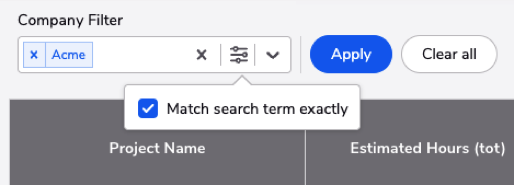
Charts: Now show record total
Charts viewed in the new style now display the total number of records returned by the report. This lets you gather more information at a glance and take action on it. You can see the total number of records in the top right of the report, along with the filter criteria used.
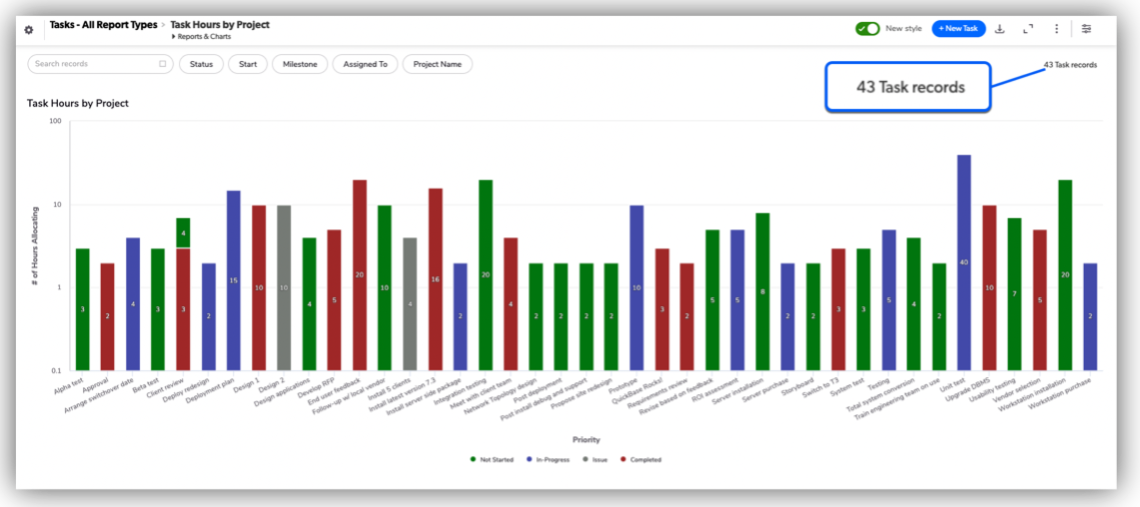
Pipelines: Outlook channel now supports email file attachments
With the new action step Send an Email with Attachments, you can now add multiple attachments to an email and use the new query step Search Attachments to search for an attachment. Each individual attachment can't be larger than 100 MB and the total of all the files attached to the email cannot exceed 150 MB.
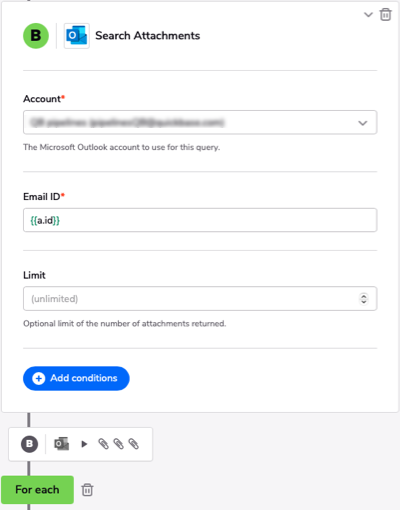

Here are two use case examples:
- When you receive an email with one attachment, you create a record in Quickbase adding the attachment using the File Attachment field.
- When a record is updated in Quickbase to a status = “closed”, you can send an email with two attachments (an invoice PDF and picture JPG for example).
Quickbase Sync: Default to user token authentication
When you create a new connection to Quickbase for Quickbase Sync, the Authorization type will now default to user token instead of username and password. User token is recommended so that your connection doesn't stop working if your password expires or is changed.
Performance improvements for table report style
- Reminder: Customers in Phase 1 will get access to performance improvements August 15. (See our announcement from last month to review the whole schedule.)
- We’re improving the loading experience in the faster table reports we launched in early August. This will gray out the report instead of showing a blank page. This new experience will better communicate to the user when Quickbase is working on filtering, sorting, searching, or moving across report pages.
- Please note that the fixed column widths on the faster table reports are a temporary solution to help performance. We encourage you to share your feedback. (Don’t remember how? Read our help article about giving feedback.)
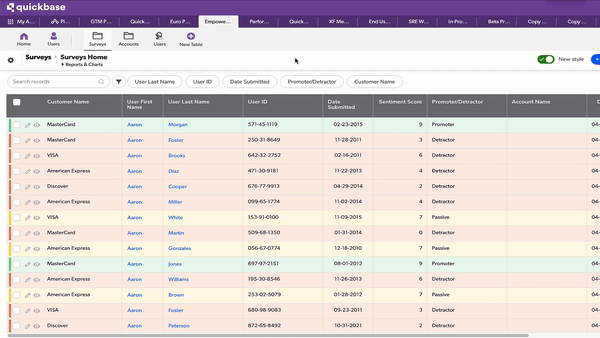
Simplified flow to add new users in the admin console
We’ve simplified the adding new users to the realm from the Admin Console: Users page. Now, the only input required is an email address. Admins can also now invite users with an existing Quickbase account.
Platform Analytics
Platform Analytics now shows dates within seconds instead of minutes.
Open Beta
Performance Insights
Customers on our Enterprise plan can now use Performance Insights. This completes the Advanced Performance Tools (which contains both the Performance Optimizer and Report Caching already in GA). You determine how long Performance Insights monitors an app. Then, Performance Insights uses your app’s schema, design and traffic patterns, and best practices, to give you tangible recommendations to improve speed and scale in your apps.
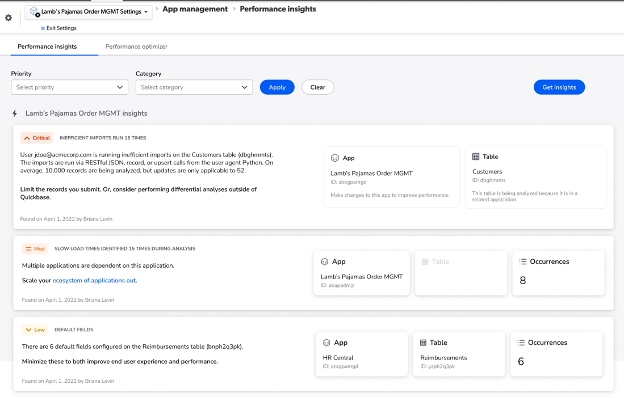
Performance Insights provides insight into:
- How reports are designed and perform
- Traffic patterns external sources, like API calls
- Best practices, like passing in user agents when making API calls
- Trigger criteria for emails and pipelines
Beta opportunities
Updates to Beta Registration Process
We’re updating our process to make it easier for users to join the wait list for beta programs that they’re interested in. From the Dashboard in the Beta Registration users will see a list of active beta programs. If interested, users can join the wait list by clicking the button for that Program. A member of the Quickbase Product team will reach out to you with registration instructions if you meet the criteria for the program.
Users can optionally register in this application using the button on this page. Registering in this app will help us learn more about your interests and experience using Quickbase. Based on your selections, we'll let you know when you fit the build for a particular program. Registered users may also be selected to participate in programs before they're open for public registration.
| Feature | Description | status | how to participate |
|---|---|---|---|
| Connections Central for app admins | App admins can use a new app setting called Connections Central to view the pipelines connected to their apps and the pipeline owner email. They can use this information for maintenance and troubleshooting to ensure the success of their app. | Beta | Join the waitlist in our beta registration app |
| Dashboards: Display map reports | App builders can now add map reports to their dashboards. This new version offers the ability to apply color-coding for grouping pins. Users may be able to use more than 100 pins (the limit on the current map report) while we assess performance and finalize the feature. Final limits will be communicated during general availability (GA). | Beta | Join the waitlist in our beta registration app |
| Pipelines: “Copy Records” step within the Quickbase Channel | A common Pipelines use-case is to copy records from 1 Quickbase table, into another Quickbase table. With the new “Copy Records” step, you now have a simplified 1-step flow that enables you to map your fields and use an Advanced Query to filter for specific records | Beta | Customers will be onboarded to this step in waves. All customers are expected to have access by late August / early September |
| Pipelines: “Snowflake” Channel |
Gives the ability to connect to Snowflake. The following steps are available:
|
Beta | Join the waitlist in our beta registration app |
What’s fixed in Quickbase
We continue to focus on quality. Below are the issues we fixed this month.
Note: Platform security, billing changes, back-end tooling, and performance are all ongoing commitments. Each release may include changes in these areas.
| Issue | Area Affected | Description |
|---|---|---|
| QBE017169 | Platform Analytics | When there was no data in a date range, Platform Analytics showed an endless spinner. Now it displays “You don’t have any reads within this date range. Please adjust your dates and try again.” |
| QBE017182 | Platform Analytics | For deleted apps, the app name incorrectly displayed App name (pending). |
| QBE017163 | Audit | When searching Audit Logs using a Log ID, an 'Invalid ID format' error message displayed. |
| QBE017198 | Realm Directory | When importing data that contains a User field with a value of null/blank, an error may occur. |
Retirements
Classic Permissions page style
We are retiring the classic version of the Permissions page in the Admin Console. If you’re currently using the classic version, all your settings will be transferred to the new one.
© 1999-2022 Quickbase, Inc. All rights reserved. Legal Notices.