Thank you for subscribing to the Quickbase release notes.
December 2018 Release Notes

We’re excited to end a productive year at Quick Base with new product features across our key themes of simplicity, trust, and power.
Our December release spotlights:
- A new Quick Base mobile app
- Identity management system integration for groups
- Easier data import from the user interface
- A new combine text option for summary fields
- A new copy records action in Quick Base Automations
Spotlight
New Quick Base mobile app
Access all your Quick Base applications easily, quickly, and securely with the new Quick Base mobile app, launched on December 4th. Your Quick Base applications are instantly ready to use from any iOS or Android phone without the need for special mobile development.
The Quick Base mobile app is available for free on the Apple App Store and on Google Play.

Note: The current mobile app is not available for tablets and does not include app building and editing, or realm/account administration. You can still access Quick Base on an iOS or Android tablet through a device web browser.
More:
Quick Base Blog: Announcing enhanced mobile capability that changes the way you work with Quick Base
Quick Base Help: About the Quick Base mobile app
Identity management system integration for groups
Earlier this year, we released the ability for admins to integrate Quick Base with identity management systems such as Okta and OneLogin, using SCIM 2.0, an open standard for syncing user information with corporate directories and automatically provisioning users from a single central identity provider.
With this release, admins can now map and sync groups between IdM systems and Quick Base. This helps admins simplify bulk user provisioning and gives them more control in ensuring that the appropriate users in IdM systems have access to the appropriate apps within Quick Base.
Easier data import in the user interface
You can now update records via import without needing to provide values for the key field, which is typically the Record ID. We released this feature last month through an API; now, it is available through the user interface.
We added a new Select Merge Field option on the Import/Export page when you choose import into a table from a file or import into a table from the clipboard. You can select any field designated as “must be unique” for your merge; you no longer need to use the key field.

New combine text option for summary fields
We’ve introduced a new option for summary fields for related tables that combines text values from child records. You can use this new option to display lists of values from child records, such as listing all the details of an order item along with the order.
This new option summarizes unique values from text fields only. Duplicate entries are automatically removed.
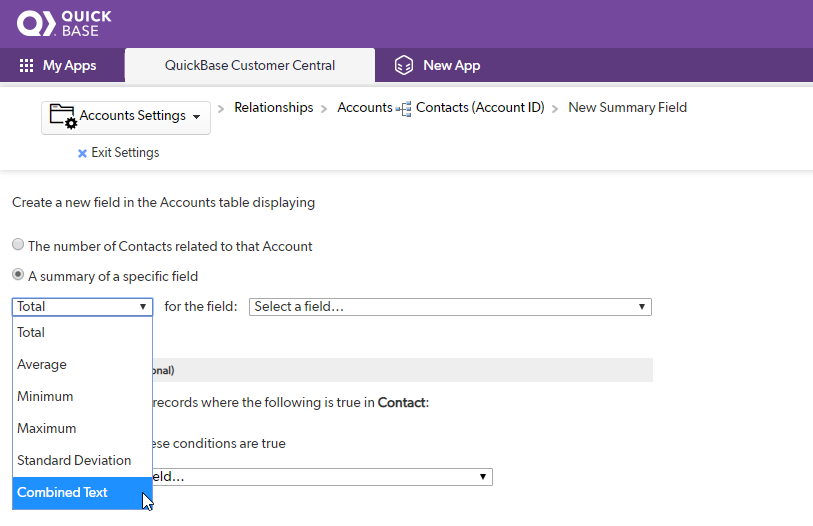
The aggregated list in this field follows summary field rules such as excluding records that you don’t have access to. The new field leverages multi-select text as the framework and follows the same behavior.
Adding this new field type received the fifth highest number of votes in User Voice.
New copy records action in automations
A new type of action is available in Quick Base Automations: Copy records.
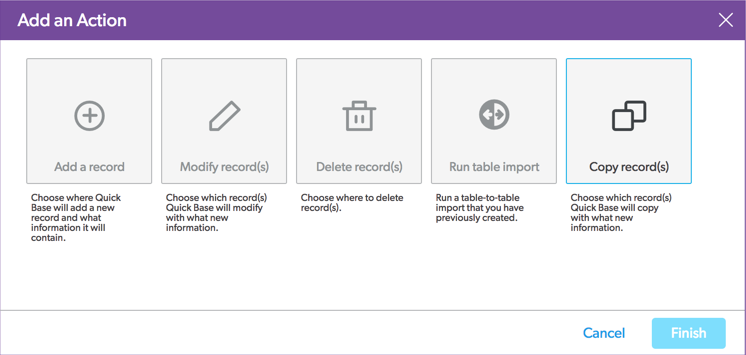
In many cases, a copy records automation can replace a table-to-table import when you want to copy records from one table to another, but not merge them.
For example, you can use the copy records action to prepare snapshot reports by copying a set of field values from certain records once a week into a snapshot table.
Or you can use copy records to copy a set of standard template tasks from a template table within an app or from one app to another.
Features
Quick Base Sync: Deleting records from a connected table
Now users can manually delete data from a connected table that uses the Keep everything in my table and add new records option.
With Keep everything in my table and add new records enabled, when data changes in your data source, new records are added to your connected table in Quick Base and modified records are updated. No records are deleted automatically; however, now you can delete outdated records manually.
For example, if your Quick Base connected table tracks customer communications with sales reps and pulls in data from Gmail, and you have enabled the keep-everything option, your users will now be able to delete old data.
Note: Deleting records will be available to all users of your app who have delete-records permissions. You may want to review your permissions.
Set color-coding defaults for reports
In November, we released easy color-coding for reports. Now, you can set default color-coding at the table level so all new reports use the same color-coding scheme.
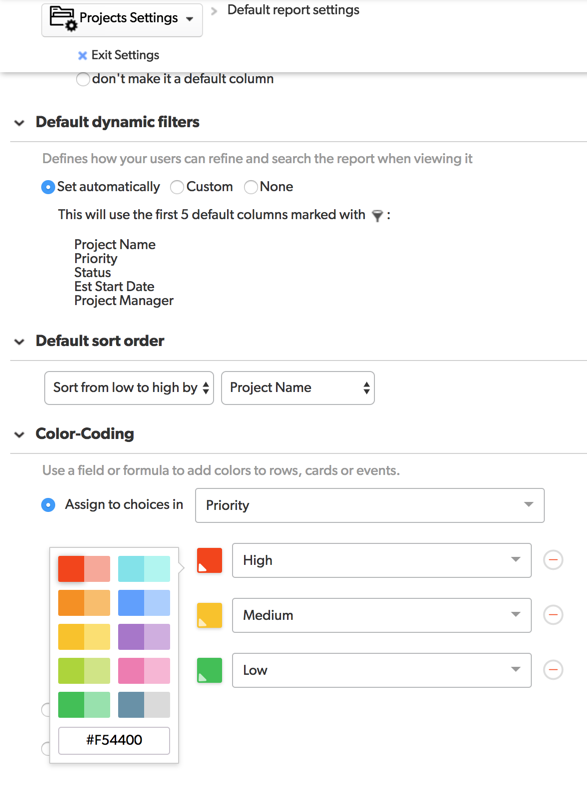
Updated default settings for field searches
To improve performance and simplify the experience for our builders, we’ve changed the default settings for searches within apps. The following fields are now searchable by default:
- Text
- Text multiple choice
- Multi-select text
- Date
- Checkbox
- Email Address
- Address
- User
- List-User
- Rich Text
- Formula-Text
- Formula-Checkbox
- Formula-Date
- Formula-Email Address
- Formula-Rich Text
- Formula-User
- Formula-List-User
App admins can enable search capabilities for other fields on a field-by-field basis within apps by selecting Include this field when searching/filtering this table in field properties under Advanced Settings.
Increased limits for fields in audit logs
We have increased the limit for data change audit logs. The previous limit was 20 fields per table; now we offer tracking for up to 50.
Note: There is a data size limit of 0.25 megabytes per record, which equates to 250,000 characters or about 40,000 words. If your app has lengthy field values and you are tracking many fields, the amount of data displayed in each field may be truncated.
Also in this release
- SFTP connections in Quick Base Sync can now use port numbers other than port 22. To use a non-standard port, use a colon followed by the port number after the host name/IP address, such as sftphost.example.com:6022, when creating the connection. Note: There are no spaces before or after the colon.
- Our new simple method of color-coding by selecting colors is now available for checkbox fields.
- Time of day fields can now be used in Quick Base Automations.
- For automations with data change triggers where the only action is to run a table-to-table import, your import will now only run once when data changes are made in bulk, such as in Grid Edit mode or through importing a CSV.
- New tables now default to a reverse sort order, displaying the newest records first. This only affects new tables, not existing ones.
- If a Tracker ID is available, we now include it in a connected table’s history with the error message when a refresh fails and also display it when a refresh is in process.
- When app admins right-click on a field in a form, we will now display the field ID in the menu. This helps builders when identifying or mapping fields, such as when creating magic buttons.
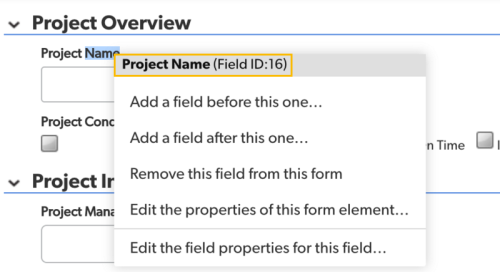
Coming Soon — Early access
Sign up for future early access opportunities
We have some exciting early access programs coming up. If you are interested in participating, sign up to provide us with your information. If you are a good fit for any of the programs, we will reach out to you directly.
Sign up for future early access opportunities
Mobile app session management
Available for Platform and above plans
Admins can now set different session lengths for users who log into the Quick Base mobile app than users who log in on their desktop or through a mobile browser.
In the Sign-In Policies section of the Policies page of the Admin console, admins can specify the number of minutes before a mobile app user must manually enter their password to log in again.
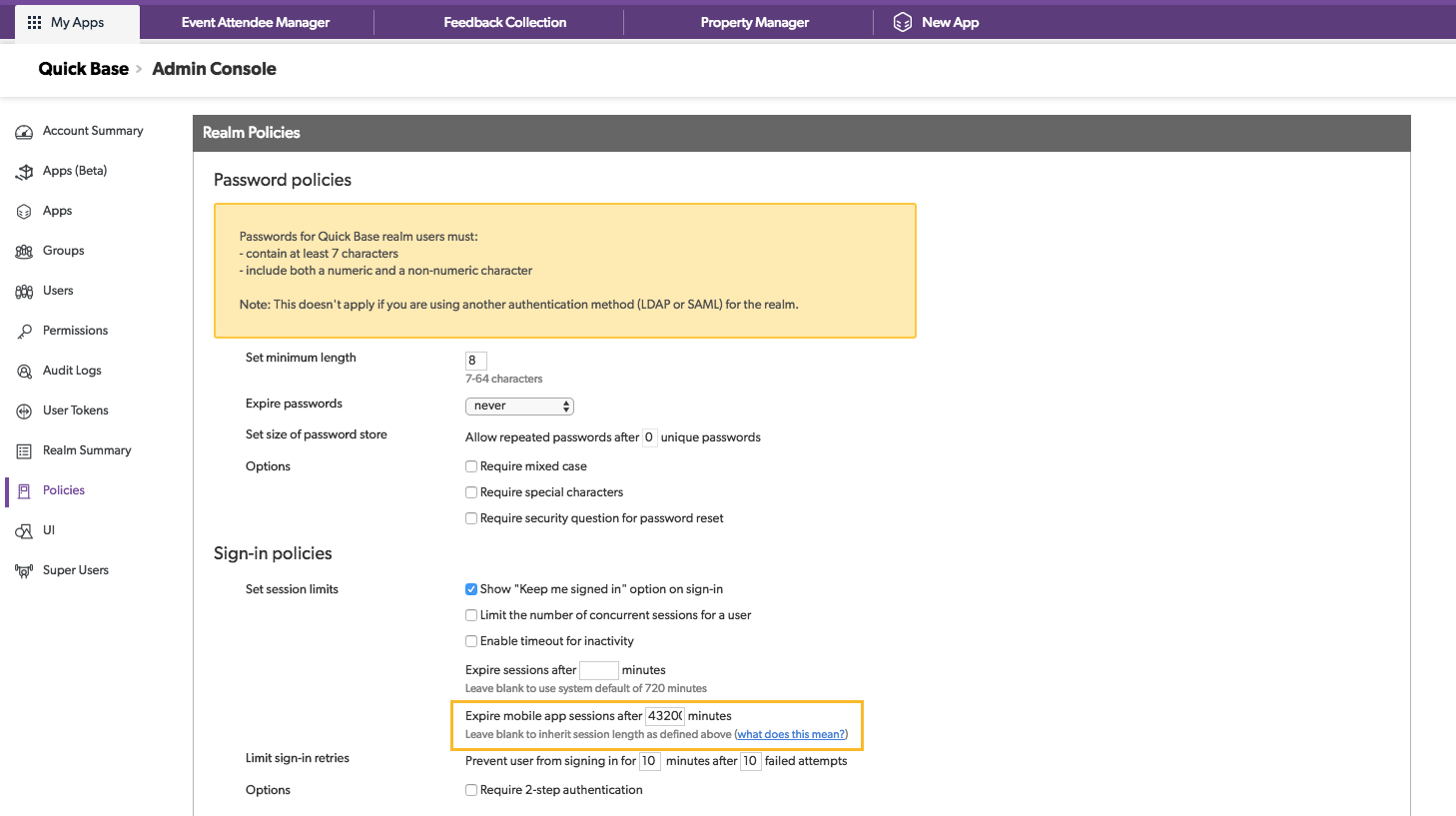
To participate in early access for this feature, please open a support case.
Scroll and load forms
As we get ready to launch scroll and load forms platform-wide, we are still looking for others that would like to join our early access program. The feature makes forms load faster. Embedded reports load when they come into focus when you are scrolling or if they are nested in a tab. For more information, visit our Community page.
To participate, please open a support case and include the app ID and/or realm.
Type-ahead search picker
Early access continues for our type-ahead search for selecting parent records. Type for a powerful search of all the data used to select a related record.
New this month, we added a browse option when your search results in more than 100 records. Selecting Browse all choices opens a new window that allows you to search or scroll through the complete list of parent records.
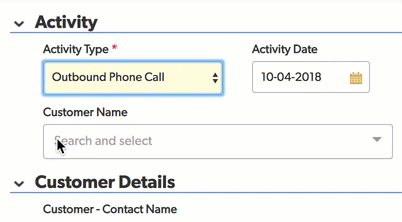
To participate in early access for this feature, please open a support case.
Sneak Peeks
Improved design for Quick Base Help
Debuting this month, Quick Base Help will have a cleaner, more modern look that is consistent with our product. This redesign is part of a larger effort to revamp our user assistance to make it easier to find the guidance you’re looking for.
Here’s a preview of Quick Base Help using a new design:
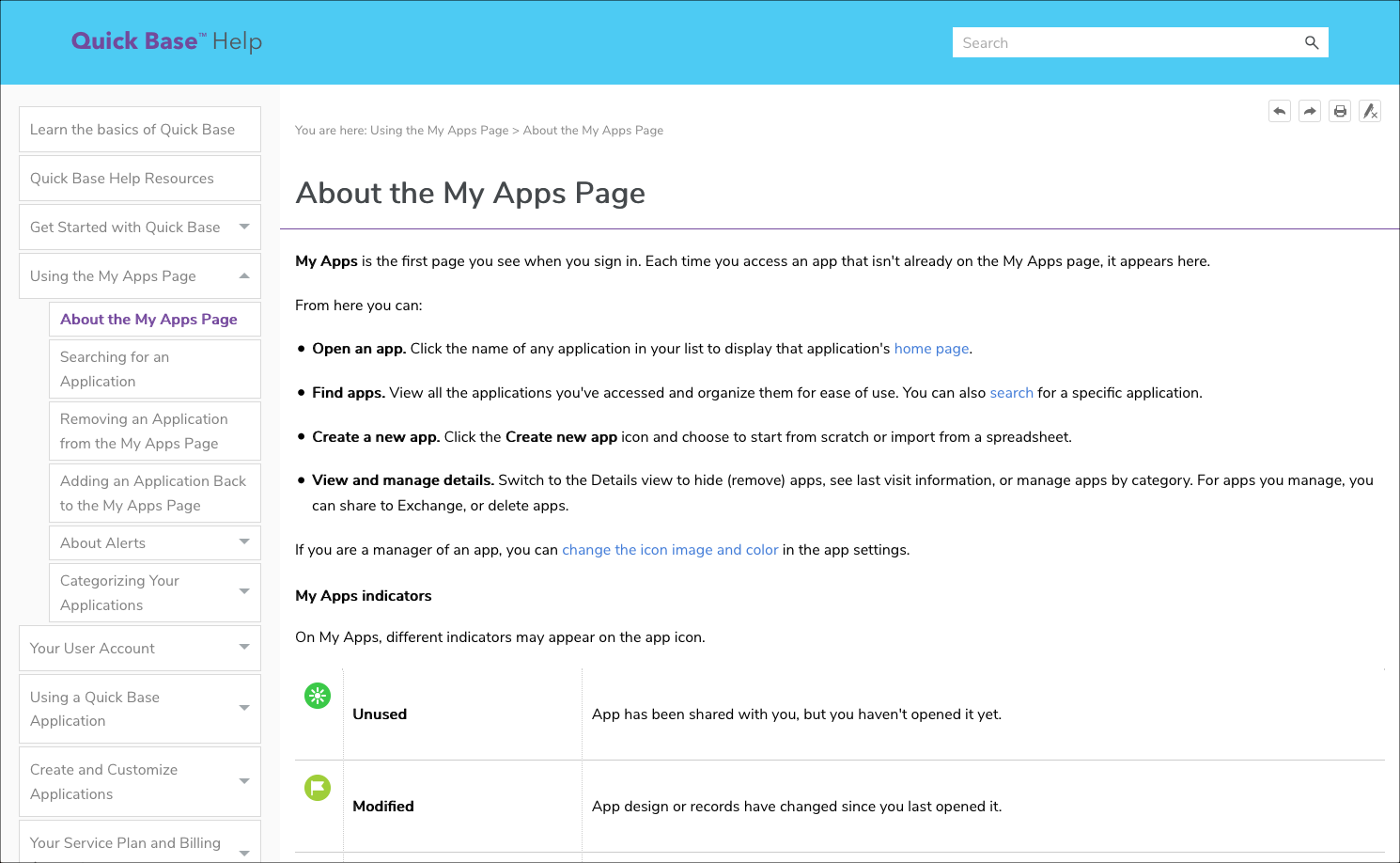
What’s fixed in Quick Base?
We continue to focus on quality. Below are the issues we fixed this month.
Note: Platform security, billing changes, back-end tooling, and performance are all ongoing commitments. Each release may include changes in these areas.
| Issue ID | Description |
|---|---|
| QBE013076 | We improved error messaging for Quick Base Sync connections to NetSuite. |
| QBE013088 |
The new early access type-ahead search picker now correctly honors “collapse space” in form rules. |
| QBE013107 |
We fixed an issue with validating permissions while moving cards between columns on a Kanban report. |
| QBE013123 | Sorting settings on a waterfall chart now correctly persist when the chart re-loads. |
| QBE013127 |
The following conditions will now be successful when updating records via a CSV import:
|
© 1999-2022 Quickbase, Inc. All rights reserved. Legal Notices.