Thank you for subscribing to the Quickbase release notes.
July 2019 Release Notes

We continue to deliver on our core themes of trust, simplicity, and power. This month’s release includes features for builders and admins along with enhancements across all areas of the product.
Our July release, with the features and fixes listed below, will be available July 21, 2019.
Spotlight
Power BI enhancements
Analysts using Power BI will get more value from their Quick Base data now that the certified Quick Base connector in Power BI is no longer in Beta. The following updates have also been made to optimize the formatting of data for Power BI:
- Reports containing report formulas are now supported
- Record ID# fields are now formatted as integers
- Checkbox fields are now formatted as Boolean and will display as TRUE/FALSE within Power BI
- Durations are being converted to days versus the native API response of milliseconds
- Ask the user reports are now omitted to prevent confusion
- The certified connector will now appear in the Online Services category within the Power BI Get Data menu
Note: These updates were released in Microsoft’s June product release. You will need to download the latest updates to Power BI to see these changes.
Features
Field dependency diagram enhancements
We have enhanced the field dependency diagram to help builders gain even clearer insight into how the fields in their apps are connected to each other. Now they will be able to see the dependencies of even more types of fields. The following fields expand to show the fields on which they are dependent:
- Address
- Snapshot
- Composite fields used in Quick Base Sync
- Fields referenced in the filter criteria of a Summary fields
Builders will now have an even more complete view of how the fields in their app are interrelated.
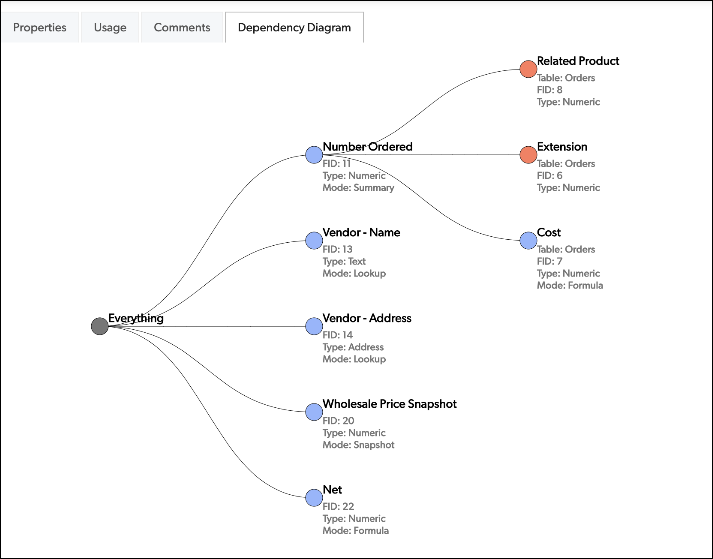
Audit log enhancements
For those with access, audit logs now include:
- Calls to API_DoQueryCount, a call which counts the number of records in a table that match a set of criteria
- Searches at the app level, including the number of tables searched
- Report access or form activity through a URL redirect
- Access to home pages and rich text pages
- Access to embedded reports
Audit logs are included with Platform and above plans with 6 months of data retention. They are available as an add-on for Premier plans.
SAML configuration self-service
Today, we support SAML authentication, but it can only be configured by Quick Base Customer Care. With this release, customers can now configure SAML through the SAML Authentication page of the Admin Console.
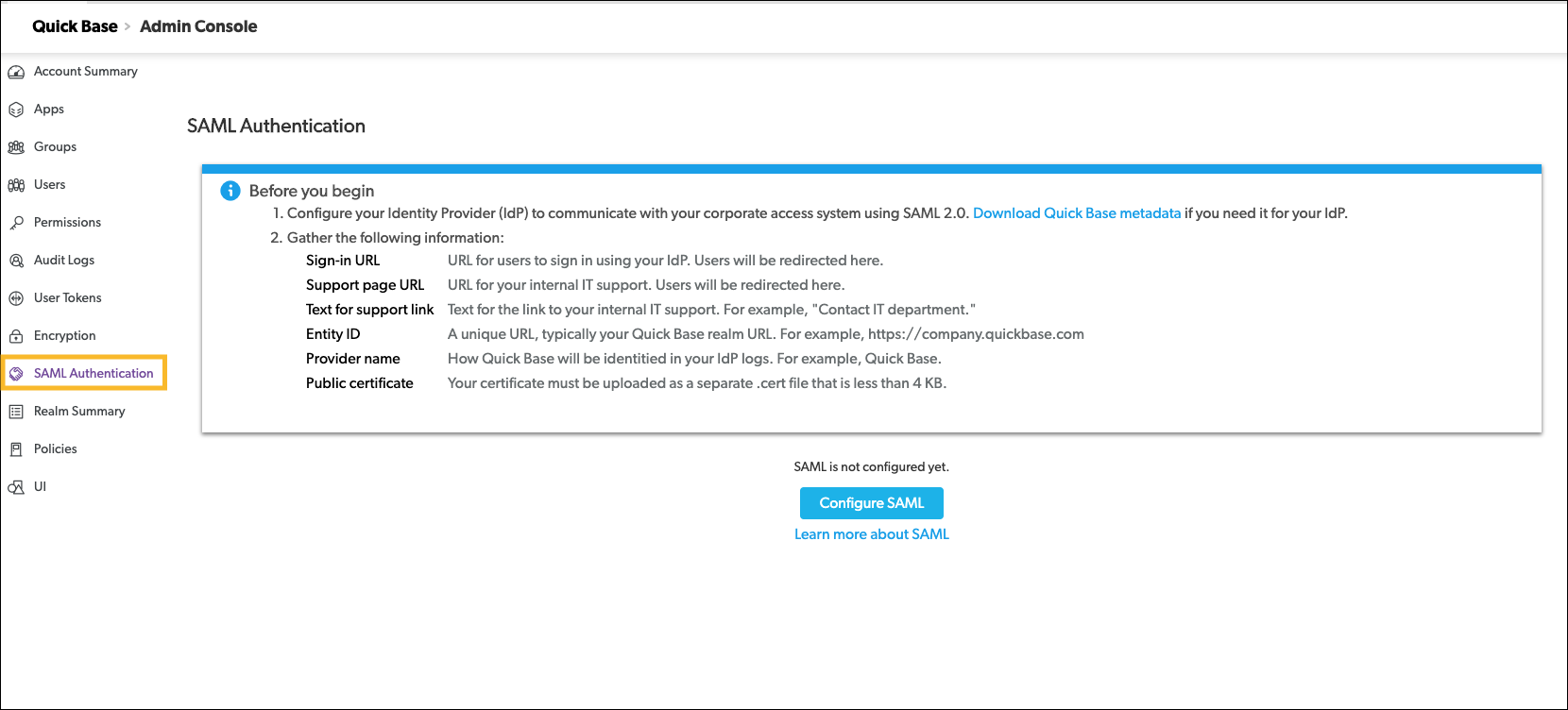
Also in this release
- In order to comply with new Gmail policies from Google, on July 24th we’ll update the API we use for Quick Base Sync connections to Gmail. After this update you may notice differences with the values available in the Labels and Flags fields. If you currently use either of those fields for filtering you may need to update your filter. Specifically, the Answered flag will no longer be available.
- Now you can view cross-app relationships in Visual Builder. Cross-app relationships display as a line going off of the Visual Builder page. This will help builders map out not only relationships among tables in an app but also among several apps.
Note: Before creating a cross-app relationship, be sure to reference our Guidelines for sharing data across Quick Base apps.
Coming soon — Early access
New Sandbox
The new Sandbox capability will enable customers to increase app-building collaboration between their builders, admins, and end-users in a safe environment and test changes to their apps using partial or full data from their live app.
Our completely re-designed Sandbox allows builders to modify a Quick Base application in a safe environment and publish those changes directly to the live app.
To participate, sign up in the QB Early Access app and select Platform Administration & App Lifecycle Management under Early Access Categories.
User role formula function
Builders can create even more powerful business logic with the new user role formula function, validating permissions and creating role-based conditions for reports, notifications, and automations. This feature allows you to have a smaller number of more adaptable forms.
User role formula functions can be used in many ways, including:
- Showing or hiding something on a form based on a user’s role, instead of needing a separate form
- Validating data based on who is entering the data
- Sending a webhook or email notification only if a user is in a specific role
- Dynamically showing instructional text based on which role is viewing the form
For consistency, you can output the User role formula function into a new Formula-Multi-select text field.
To participate in early access for this feature, please open a support case.
New field type: Formula-Multi-select text
With our new field type, Formula-Multi-select text, multiple text values are now clearly displayed in a single field so you can determine exactly which values apply to each record. The formula allows users to see all the applicable items as their own visually distinct pills, rather than having to interpret a comma separated list.
For example, you can use this new field to:
- Show the names of each office building that is served by a specific parking garage
- Tag each team in a company that needs to be invited to a scheduled all-hands meeting
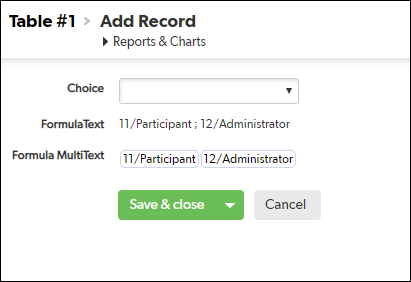
To participate in early access for this feature, please open a support case.
Sign up for future early access opportunities
We have some exciting early access programs coming up. If you are interested in participating, please provide us with your information. If you are a good fit for any of the programs, we will reach out to you directly.
Sign up for future early access opportunities
What’s fixed in Quick Base
We continue to focus on quality. Below are the issues we fixed this month.
Note: Platform security, billing changes, back-end tooling, and performance are all ongoing commitments. Each release may include changes in these areas.
| Issue | Description |
|---|---|
| QBE010811 | In Quick Base Sync, when you open a connected table and delete a field, the label now correctly reads “Disconnect and delete field” and the correct confirmation message appears. |
| QBE011353 | In Quick Base Sync, we provided help text in product to clarify that the format needed for the Quick Base URL is https://mycompany.quickbase.com with no /db added. |
| QBE013467 | We fixed an issue where field names were displaying twice when certain form rules were valid. |
| QBE013480 | We fixed an issue with displaying a report in the Reports panel when the report has Column heading override selected. |
| QBE013489 | Report formulas now correctly update when a field name is changed. |
| QBE013513 | We fixed an issue with embedded timeline reports that have sorting and grouping. |
| QBE013557 | If you have a & symbol in a field value and you create a dynamic form rule where the action is to change the value of another field to add an &, the & symbol now displays correctly. |
| QBE013570 | We fixed an issue that could produce errors when connecting to Google Drive for Business for a connected table. |
| QBE013574 | When you specify a date range for downloading audit logs, and immediately select Download without first choosing to Display logs, your downloaded file now correctly contains logs in your specified date range. |
| QBE013576 | In Visual Builder, you can now edit the field names for Address field types. |
| QBE013579 | We fixed an issue where some users were automatically logged out before the 30-minute inactive session timeout. |
| QBE013581 | When viewing or editing records in apps that you manage, the Settings button now consistently displays. |
| QBE013588 | Drilldown reports now work correctly when the chart series is a report formula. |
| QBE013603 | We significantly reduced the chances of losing a parent connection when the Save & new option for adding child records is used repeatedly. |
| QBE013605 | The Search and replace in schema feature now supports report formulas. |
| QBE013607 | We fixed an issue with how Formula—Rich text fields work in charts when you use a report formula. |
| QBE013610 | Quick Base Sync refreshes can now result in a partial refresh if the table size would become too large. We updated and clarified the error message; it now reads “The refresh stopped before completion because the connected table reached the maximum table size.” |
| QBE013668 | Field names with double curly brackets are now handled properly when you customize or create charts. |
| QBE013675 | In order to be consistent with how key fields work in the user interface, you can no longer set a formula field as a key field on a table through an API. |
© 1999-2022 Quickbase, Inc. All rights reserved. Legal Notices.