Thank you for subscribing to the Quickbase release notes.

Contents
New
RESTful APIs: add/remove users to groups
User management is a critical part of data governance and is key to optimizing workflows. Quickbase is focused on making it easier for realm admins to automate the user provisioning on the platform. This month we’re providing two new endpoints: AddUserToGroup and RemoveUserFromGroup. These endpoints will make it easier to programmatically provision users access to Quickbase groups. You can access details on these two endpoints in the RESTful API guide on July 17, 2022.
Centrally control who can add new users
We continue to focus on simplifying and providing greater control of user management. Quickbase now allows realm admins on the Enterprise plan to centrally control the creation of new users for the account. When this feature is enabled on the Policies page, realm admins will block the creation of new users for app builders. App admins with permissions to share will still be able to share app access with users who already exist in the account.
To learn more, please visit our Policies page help article.
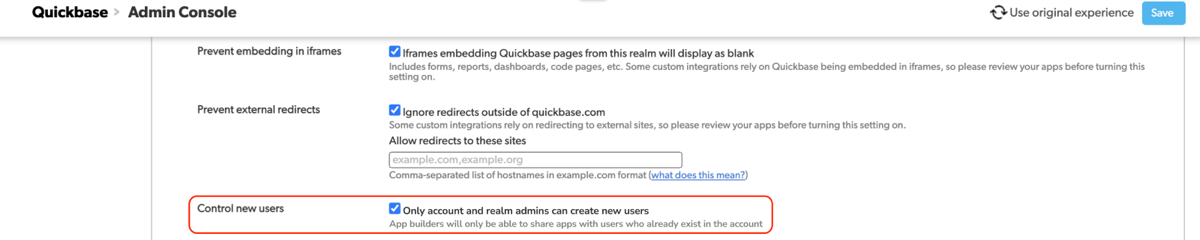
Enhancements
Save charts as images
We’ve moved the options to download charts as an image from the More Menu into the toolbar so users can find them more easily.
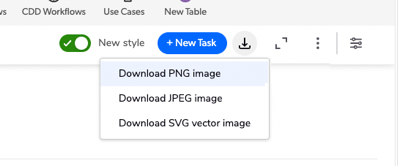
Platform Analytics enhancements
- Platform Analytics now displays an easier to read date based on your browser’s locale. So instead of 2022-05-31T19:42:29Z, you will now see May 31, 2022, 12:42 PM PDT. We have also standardized our export format to ISO 8601 format in our export CSVs, just like the Audit Logs.
- Read count numbers are formatted with commas so that they are more readable.
- You will see consistent ordering and sorting of all the columns.
- You will see non-applicable data displayed as N/A. Before we were inconsistently displaying that data as N/A, NULL, and as blank values.
- Other updates have been made in line with our approach to accessibility.
- Platform Analytics is now also available to customers on our European instance.
Performance Improvements for New Table Report Style
Over the past several months, we’ve been laser-focused on developing a faster version of new table reports. This new version keeps the modern look-and-feel of the new table report style, while significantly improving performance for loading and scrolling through your data. We’d like to thank those of you who took the time to engage with us and help us understand your pain points, so that we can provide you with the right solution. For the past month, we ran a beta program that helped us verify the viability of these performance enhancements.
We will begin a slow roll-out of these performance improvements in early August.
Here's when to expect the enhancement for your realm(s):
| Phase | Date | Segments |
|---|---|---|
| Phase 0 | Enabled on 8/1 | Customers with URLs beginning with a – d |
| Monitoring | ||
| Phase 1 | Enabled on 8/15 | Customers with URLs beginning with e – m |
| Monitoring | ||
| Phase 2 | Enabled on 8/29 | Customers with URLs beginning with n – s |
| Monitoring | ||
| Phase 3 | Enabled on 9/12 | Customers with URLs beginning with t – z |
| Monitoring | ||
| Phase 4 | Enabled on 9/26 | Customers whose URLs do not follow the alphabet rules |
Note that the above schedule may change as a result of any of the monitoring sub-phases. If that happens, we will announce the change in release notes.
Pipelines
Quickbase is now listed in the Procore App Marketplace
As part of our partnership with Procore, we launched our official listing on the Procore App Marketplace so that Procore customers can learn more about how Quickbase can help them with their complex project management needs. Check out the listing on the Procore App Marketplace.
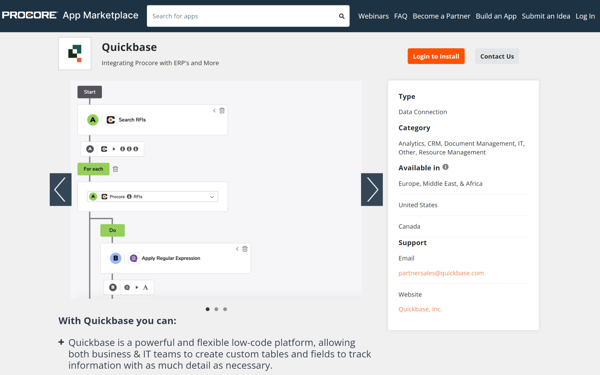
Quickbase channel: Two new steps in Automations Admin module
Two new steps, Get Migrations and Look up Automation, have been added to facilitate realm admins getting more information about their Automations, Migrations, and Pipelines related to the Migrations.
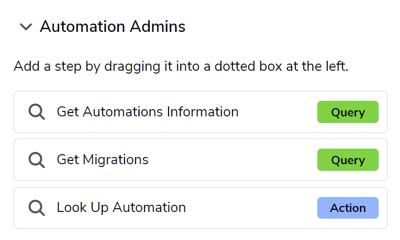
For customers looking to manage insights on the migration of their Automations to Pipelines, check out the “Automation Migration Manager” app in the Quickbase App Exchange
Get Migrations query step = Use this step to find information about Migrations in your realm. Fields returned include migration ID, status, affiliated automation ID, affiliated pipeline IDs, realm ID, app ID, and more
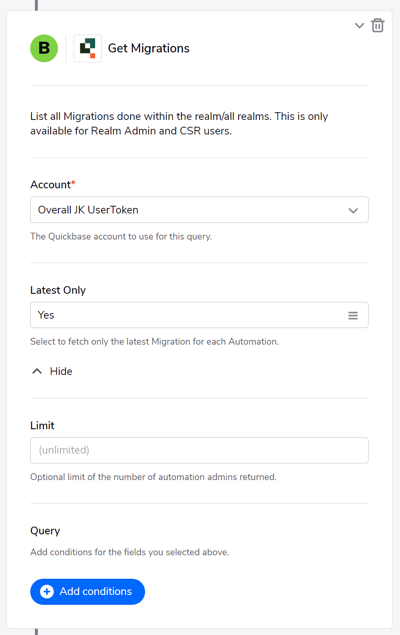
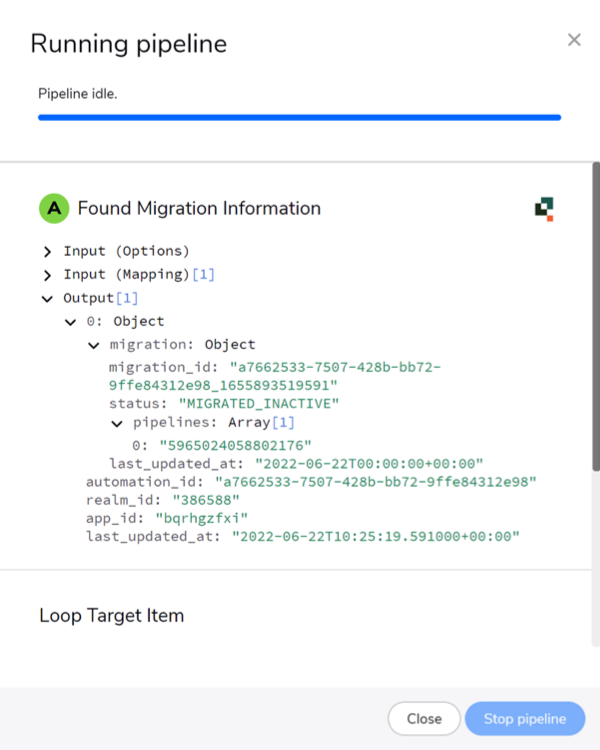
Look up Automation action step — Use this step to find information about a specific Automation ID. Fields returned include the automation ID, whether the Automation is active or not, name, description, last updated at, number of failures, app ID, owner ID, owner email, owner name, trigger and action info, target app info, and more.
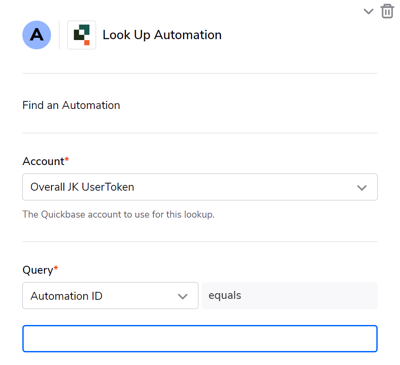
Salesforce channel “Search Objects” performance boost
For customers integrating to the Salesforce ecosystem, if they used “Search Objects” step, it was slow to execute if they used the Conditions instead of the SOQL filters. We updated the query method of this step, and both methods will execute at optimized speeds.
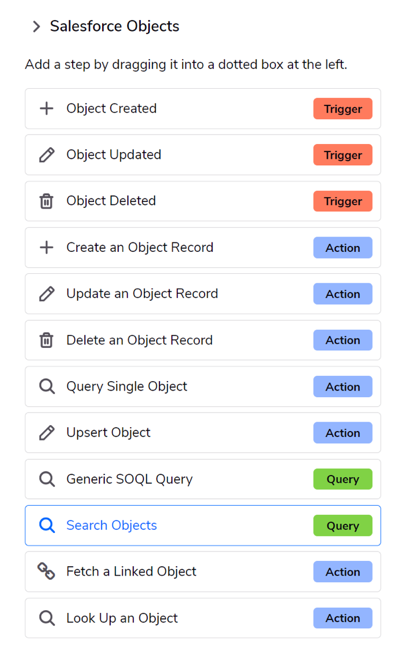
Microsoft OneDrive Channel size limit increase
This Channel now supports 30 MB file sizes. The previous limit was 4 MB. OneDrive now joins the SharePoint Channel with support up to 30 MB.
Add filters by clicking channels
If you click on a channel, it will also automatically filter the table by channel.
Use Pipeline Name or right-click to "Open pipeline"
Users can quickly open the Pipeline by clicking directly on the Pipeline or right-clicking and opening the Pipeline in a new window.
Beta opportunities
| Feature | Description | status | how to participate |
|---|---|---|---|
| Pipelines – New step indexes | New way to index / name steps in a pipeline. The new form is static – it doesn’t change or move when you make changes in the Pipeline structure. It is also contextual to the step it originates from so a step will be named: Channel_step_1
, for example: Quickbase_record_created_1 |
Private Beta | Sign up in our early access app |
| Pipelines – New Builder UI |
We have been working on a new UI for the Pipelines builder that has some exciting new functionality and experience improvements like:
|
Beta | Sign up in our early access app |
| Pipelines — Copy Records step within the Quickbase Channel | A common Pipelines use case is to copy records from 1 Quickbase table, into another Quickbase table. With the new Copy Records step, you now have a simplified 1-step flow that enables you to map your fields and use an Advanced Query to filter for specific records | Private Beta | Customers will be onboarded to this step in waves. All customers are expected to have access by late August or early September |
| Pipelines — Snowflake Channel |
Gives the ability to connect to Snowflake. The following steps are available:
|
Beta | Sign up in our early access app. To see it, make sure you have the Improving Workflow option checked. You can also contact your Customer Success Manager |
What’s fixed in Quickbase
We continue to focus on quality. Below are the issues we fixed this month.
Note: Platform security, billing changes, back-end tooling, and performance are all ongoing commitments. Each release may include changes in these areas.
| Issue | Area Affected | Description |
|---|---|---|
| QBE016948 | Pipelines | Pipelines that included the Salesforce channel required a field that could not be edited. |
| QBE016985 | UTF-8 | Tables that were named with a plural noun and a singular name for records could cause issues in reports, table settings, table home pages, fields, roles, and relationships. |
| QBE016998 | Pipelines | The link for providing feedback about the product was incorrect. |
| QBE017026 | Pipelines | The Name column in My Pipelines was sometimes not visible on smaller screens. |
| QBE017080 | Pipelines | When the Clock Pause step was used in a Pipelines and the timeout was less than 30 seconds, the Pipeline would fail due to a transient error after the Pause step. |
| QBE017046 | REST APIs | When a checkbox field was created via the REST API with the displayImages parameter set to either true or false, the Show value as Yes or No in reports checkbox in the UI field settings was not updated. The API returned the correct value for the created field, but the UI showed the checkbox as deactivated. |
| QBE017048 | Reports - Builder 2.0 | After previewing dynamic filter changes, the report would not revert correctly. |
| QBE017049 | Reports - Builder 2.0 | Tooltips were cut off and there was some incorrect wording on the report builder panel. |
| QBE017052 | Reports - Builder 2.0 | The dot that shows where changes have been made did not disappear after saving custom dynamic filter changes. |
| QBE017053 | Reports - Builder 2.0 | In the builder, in the Filters section, if you added a lot of filters, scrollbars did not allow you to scroll down further to see them. |
| QBE017016 | Platform Analytics | Some of the dates displayed were in the future. |
| QBE017027 | Platform Analytics | The exported CSV results were occasionally different than the results that showed in the UI for the same date range. |
| QBE017039 | Platform Analytics | If you typed a date into the date picker instead of clicking on a date, the date on the exported CSV may have been different than what you typed. |
| QBE017047 | Platform Analytics | You could not select an end date that was earlier than the initially rendered start date, even if the start date had changed. |
| QBE017022 | Platform Analytics | If you filtered events by date in summary pages, you would occasionally see results from outside of the date range you selected. |
| QBE017037 | Platform Analytics | The Integration reads total count did not match the amount of rows exported in the CSV for certain date ranges. |
| QBE017023 | Platform Analytics | When viewing Pipelines reads sorted by Pipeline, data would not be displayed correctly when switching between pages. |
| QBE017057 | Platform Analytics | User Read CSV was not sorted by date like Integrations Read CSV |
| QBE017056 | Platform Analytics | You could not download a CSV report from 12 months ago. |
| QBE017038 | Platform Analytics | A date range of a single day did not work when trying to view a summary of reads. |
| QBE014012 | Native Mobile App | When multi-factor authentication is turned on for a realm, the “Remember this device for x days” function did not work in the mobile app. This issue will be fixed when the Android and iOS versions are released in the app stores. |
| QBE016450 | Native Mobile App | The barcode scanning icon did not appear on Android Pixel 5 devices. This issue will be fixed once the Android and iOS versions are released in the app stores. |
| QBE017114 | Kanban report builder | When there is an error banner shown at the bottom of the report builder panel, the last part of filter section (the dropdown to select a new filter field) is not shown. |
| QBE017082 | Pipelines | Some callable pipelines would stop without any errors. |
| QBE017081 | Pipelines | When transferring data from a Quickbase app to a SQL database using the ODBC channel, the records would get duplicated with each run of the pipeline. |
| QBE017079 | Pipelines | Pipelines that used the API_ProvisionUser and API_GetUserInfo calls to provision users would encounter an error and stop when they came across an already existing user. |
| QBE016976 | Pipelines | Opening the schedule dialog caused an error on the My Pipelines page. |
| QBE017059 | Pipelines | The Asana Search Projects step did not return the updated_at property. |
| QBE017074 | Pipelines | The wizard created extra steps when changing from Scheduled or Manual to Start from Scratch. |
| QBE017075 | Pipelines | Initially empty pipelines would fail to run. |
| QBE017076 | Pipelines | When pipelines that used the Get Migrations step were temporarily paused by Quickbase to ensure compute resources were used fairly, they would not start up again. |
| QBE017077 | Pipelines | Pipelines would not populate User fields in some runs. |
| QBE017078 | Pipelines | Some pipelines users received an XML error message when the Pipeline reached a Make Request step. |
| QBE017083 | Pipelines | Customers with larger schemas may have run into an error when building a Pipeline. |
| QBE017123 | Account Permissions | The dropdown channel picker would collapse each time the user selected a value instead of remaining open. |
© 1999-2022 Quickbase, Inc. All rights reserved. Legal Notices.