Thank you for subscribing to the Quickbase release notes.
March 2019 Release Notes
 With the March release, we're introducing our new Visual Builder. The drag-and-drop app-building interface will make it easier for new builders to get started.
With the March release, we're introducing our new Visual Builder. The drag-and-drop app-building interface will make it easier for new builders to get started.
We are also giving our existing builders more tools to create robust and powerful apps with custom data rules, improvements to APIs, and deeper insight into how fields are being used.
Spotlight
Visual Builder
We’re introducing a whole new way to create and update apps. With the new Quick Base Visual Builder, you can create tables, add fields, and create relationships, all by simply dragging and dropping items onto the page. Using the visual builder, you can test out configurations to determine the best data model for an app.
All app builders can try this visual builder by selecting Create New App from the My Apps page, then selecting Try building your new app with the Quick Base Visual Builder. From there, you can drag and drop tables and fields to create your new app.
Here’s a preview:
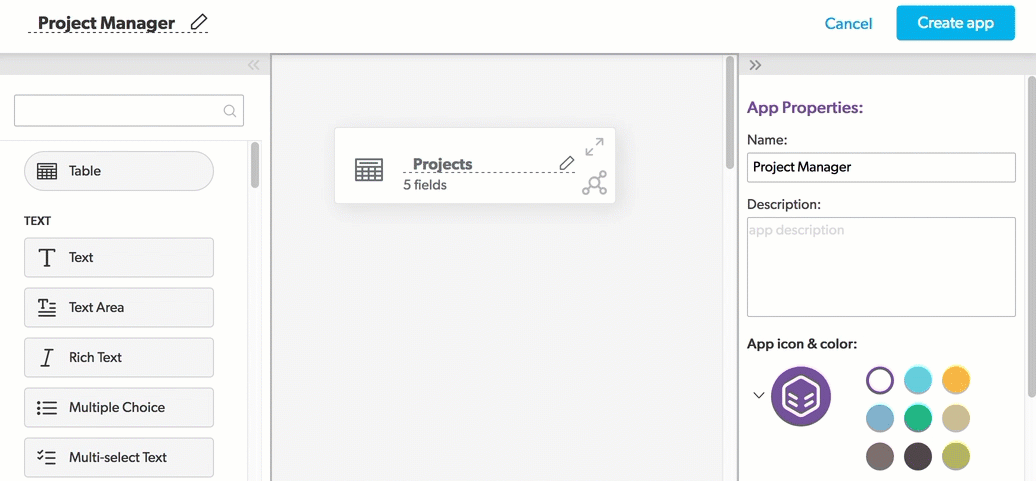
You can also use the visual builder to edit existing apps by selecting App Management. Note that changes are applied immediately, so you should test out the visual builder using a safe app.
The visual builder does not currently support the following: connected tables, lookup fields, summary fields, cross-app relationships, and formula editing.
Power BI certified connector
Power BI provides powerful reports, visualizations, and analysis that enhance the native reporting capabilities of Quick Base. The Power BI - Quick Base Connector allows businesses to combine the benefits of both tools to improve business processes and create the optimal analysis.
You can access Quick Base data directly from within the Power BI interface, allowing analysts to create reports and visualizations that are even more powerful than those built in Quick Base alone. Once data from a Quick Base table is connected to Power BI, it can also be merged with data from other tables and sources to create improved business intelligence.
Microsoft Power BI released this new connector on February 11, 2019.
Note: Microsoft Power BI is a third-party vendor. To use this new connector, you’ll need a separate Power BI account.
Custom data rules
Custom data rules allow app builders to create business logic that can be applied anytime someone adds or updates data in a Quick Base table. Whether a user is updating a few rows in grid edit or uploading new records from a spreadsheet, adding a custom data rule allows app admins to automatically validate data changes and ensure that everything is in the correct format.
Builders can use our formula language to set custom conditions and customize error messages.
Custom data rules ensure consistent validation across workflows. This feature is now available for:
- Moving cards on a Kanban report
- Moving events on a calendar report
- Imports
- Grid edit
- Adding or editing records using a form or API
In addition, when you copy a table, your custom data rules are also copied.
Mobile app—Tablet access and new My Apps page
Tablets
The Quick Base mobile app is now available on tablets. You can download the app directly on your iPad or Android tablet.
The Quick Base mobile app is available for free on the Apple App Store and on Google Play.

My Apps with search
Save time finding the right app with an enhanced My Apps page for Quick Base mobile. Just start typing an app name in the new search bar to narrow the list of apps to match your search terms.
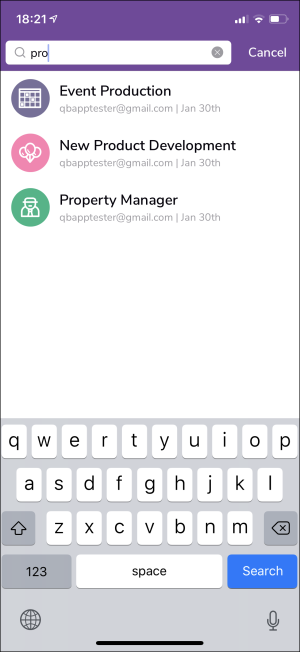
In addition, the My Apps link has been replaced with a My Apps button.
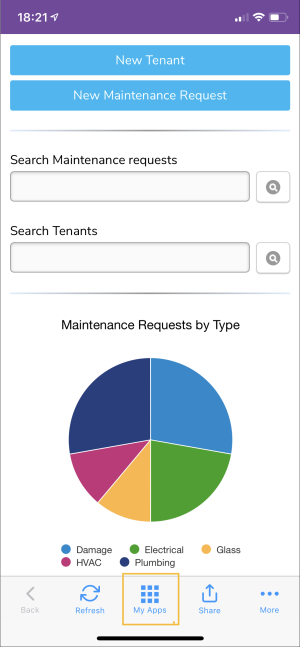
Also with this release:
- Get faster access to the Quick Base mobile app using our new persistent login. Instead of manually re-entering your password every time your session expires, you can now use biometrics to sign into Quick Base until your password changes, even after your session expires. Note that if you use SSO to log in to Quick Base, you will still be required to enter your password each time your session expires.
- When you are on a mobile device, links to Quick Base apps now open directly in the mobile app, rather than in your mobile browser
.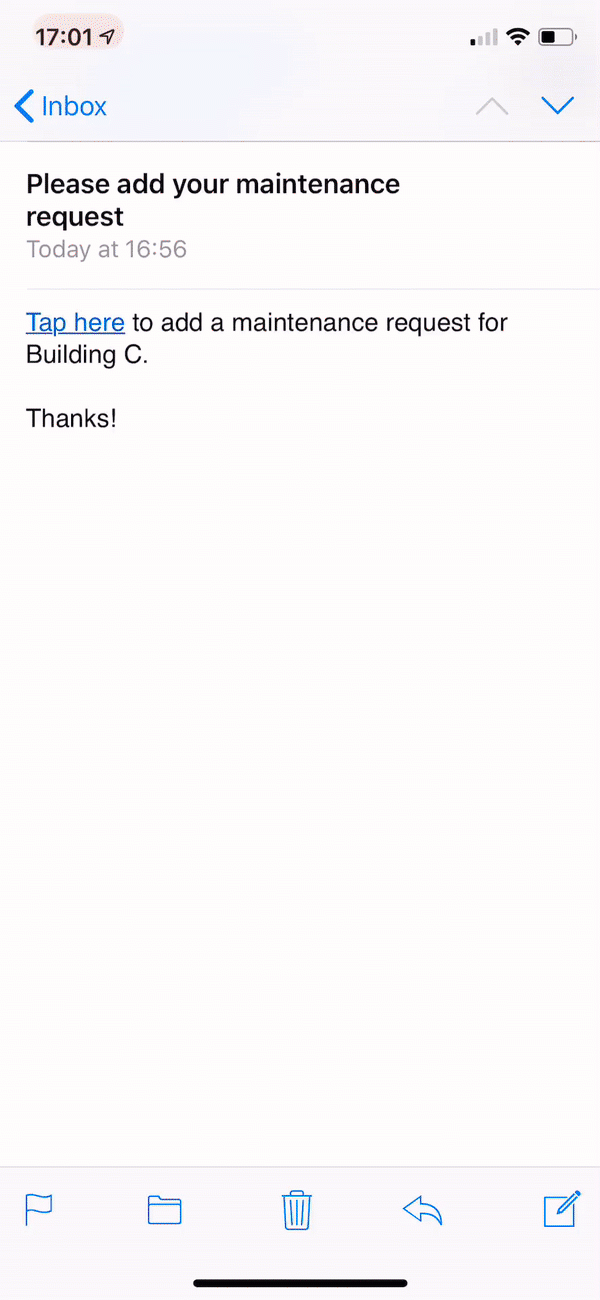
Features
API improvements
We added a clist parameter in API_AddRecord and API_EditRecord that returns a list of fields. This new parameter improves performance and reduces complexity. You can make one API call instead of two since clist provides the same information as API_DoQuery.
In addition, API_GetSchema and API_GetFieldProperties now list summary field metadata.
Field tracking improvements
Interactive diagram of derived fields
To help you better manage and track your apps, you can trace the source of your derived fields, such as formula, lookup, and summary fields, using our new dependency diagrams.
Available under a new tab in field usage, the diagrams are interactive. Select the circle next to a field name to view the fields it includes.
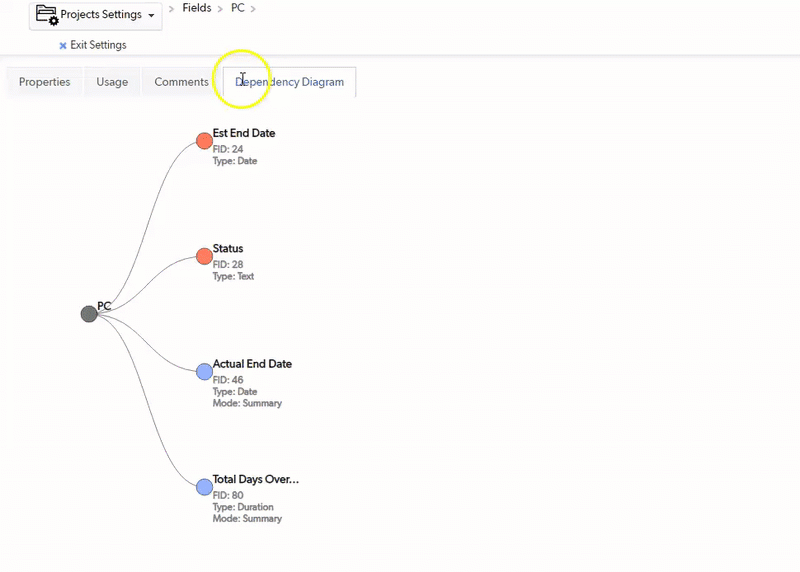
Enhanced field usage info
To help you maintain and improve your apps, we now provide additional field usage information:
- Estimated space (memory or data) consumed by each field. Due to variations in how Quick Base and data are used, we provide an estimated size for each field to provide a sense of relative field usage.
- If the field is used in default report settings, all reports that use the default report settings are italicized with a note that they use the default fields. This way, if you need to delete or change a field, you can easily see if the field is part of the default settings and only change the report settings once.
- The number of records that have a value in this field.
- Which form rule a field is being used in.
- Improved reporting of “composite” fields, such as address fields.
- More detail if a field is used anywhere in a report.
About Quick Base memory calculations.
Admin Console new experience for all & new app management page
In March 2018, we debuted the Admin Console, which lets realm and account admins manage all their administrative functions in one place. Since then, we’ve added many features to this console.
With this release, we have removed the Use original experience link, so the new Admin Console will be the experience for all admins.
An important part of the Admin Console, the new app management page, has been in Beta for months; this page now replaces the old page, offering the same features. New this month on this app management page:
- You can now click into the app manager to see details about the manager.
- We’ve added a column for App ID.
-
For those who have audit logs with their plan, you can now enable and disable apps to record data changes in audit logs. Enabling or disabling audit logs can now be performed in a bulk operation by selecting up to 20 apps using the check boxes on the left, and clicking the option to enable or disable.
-
There is a new App Manager status column that will indicate if the manager is Deactivated, Denied, or Active. From this column, you can access a page where the Admin can transfer ownership of the app. This replaces a Notes column on the old apps page that provided the same information.
- You can view the app icon and color.
-
You can now see the column indicating if the app is “In Production.”
-
You can now see an indicator on the app icon showing if the app is in a sandbox or locked state.
Also in this release
- You can now use Rich Text fields in report formulas.
- We improved image caching to optimize app performance. Images from Quick Base, including those on forms, emails, and web sites, will now have a cache time of 15 minutes.
- When you visit a report, your cursor will begin in the search box so that you can immediately start typing to search.
- We’ve removed the +New link next to Automations on the table and app Settings pages. You can still create a new automation by selecting Automations and choosing +New Automation from the Automations List page.
Sign up for future early access opportunities
We have some exciting early access programs coming up. If you are interested in participating, please provide us with your information. If you are a good fit for any of the programs, we will reach out to you directly.
Sign up for future early access opportunities
What’s fixed in Quick Base?
We continue to focus on quality. Below are the issues we fixed this month.
Note: Platform security, billing changes, back-end tooling, and performance are all ongoing commitments. Each release may include changes in these areas.
| Issue ID | Description |
|---|---|
| QBE013220 | Conditional drop-downs referencing formula fields now work properly in mobile. |
| QBE013235 | A conditional drop-down that is based on a field with a default value now updates correctly if the default value field contains another value that is updated using API_AddRecord. |
| QBE013261 | We fixed an issue where report grouping reverted back to Common after a report was displayed and then saved. |
| QBE013296 | We fixed an issue with missing reference fields on embedded reports opened in grid edit. |
| QBE013348 | The API_GetSchema response now includes all necessary information on report formulas. |
| QBE013368 | We fixed an issue where certain Unicode characters did not display properly in the type-ahead search picker. |
| QBE013369 | We fixed an issue with the display of the Browse Choices option in a conditional reference field. |
| QBE013370 | List User fields now work in the new type-ahead search picker. |
| QBE013385 | Form rules for Proxy User, List-User, and Text Multiple Choice fields now work the same way in proxy and reference fields. |
| QBE013386 | We improved error messaging when loading an automation or the Automations List page may fail due to automation being deleted, or loading timeouts due to server issues. |
| QBE013389 | We fixed an issue with key fields getting trimmed in the new type-ahead search picker. |
| QBE013390 | We fixed an issue with the display of forms containing a conditional drop-down with a field label set to "true." |
| QBE013392 | We fixed an intermittent issue with the type-ahead search picker not displaying the expected values. |
| QBE013395 | We no longer send error emails about automations if an app or automation has been deleted. |
| QBE013396 | We fixed an issue with the display of report formulas in Microsoft Internet Explorer 11. |
| QBE013406 | The new Hide Save as a Spreadsheet option in roles and permissions now works properly with report widgets on home pages. |
| QBE013419 | Summary reports now respect the individual table selections on the User Interface tab in Permissions. |
© 1999-2022 Quickbase, Inc. All rights reserved. Legal Notices.