Thank you for subscribing to the Quickbase release notes.
October 2019 Release Notes

This month’s release includes a new way to preview the mobile experience while testing your app.
Our October release, with the features and fixes listed below, will be available October 20, 2019.
Features
Preview mobile experience while testing as roles or users
Get a preview of how your Quick Base app looks in mobile browsers by using a new option in “Test as Role” and “Test as User.”
While working on your Quick Base app, you can choose the user drop-down menu and select “test app as” either a role or user. You can now opt to see a mobile preview for roles or users via a new icon on the right:
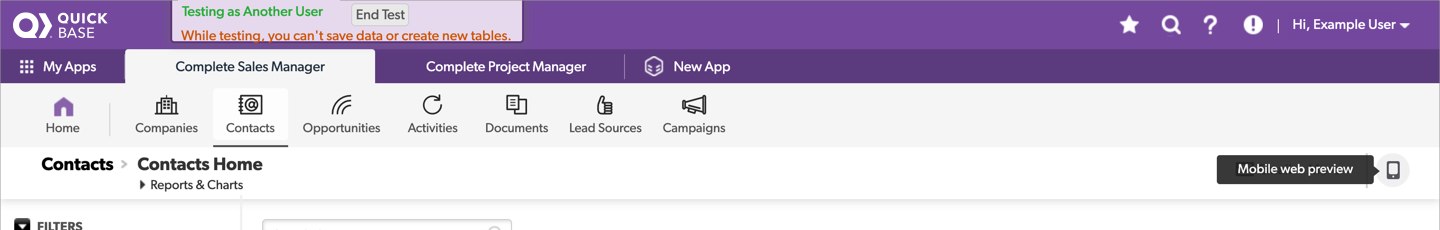
While testing, you can choose between portrait and landscape views.
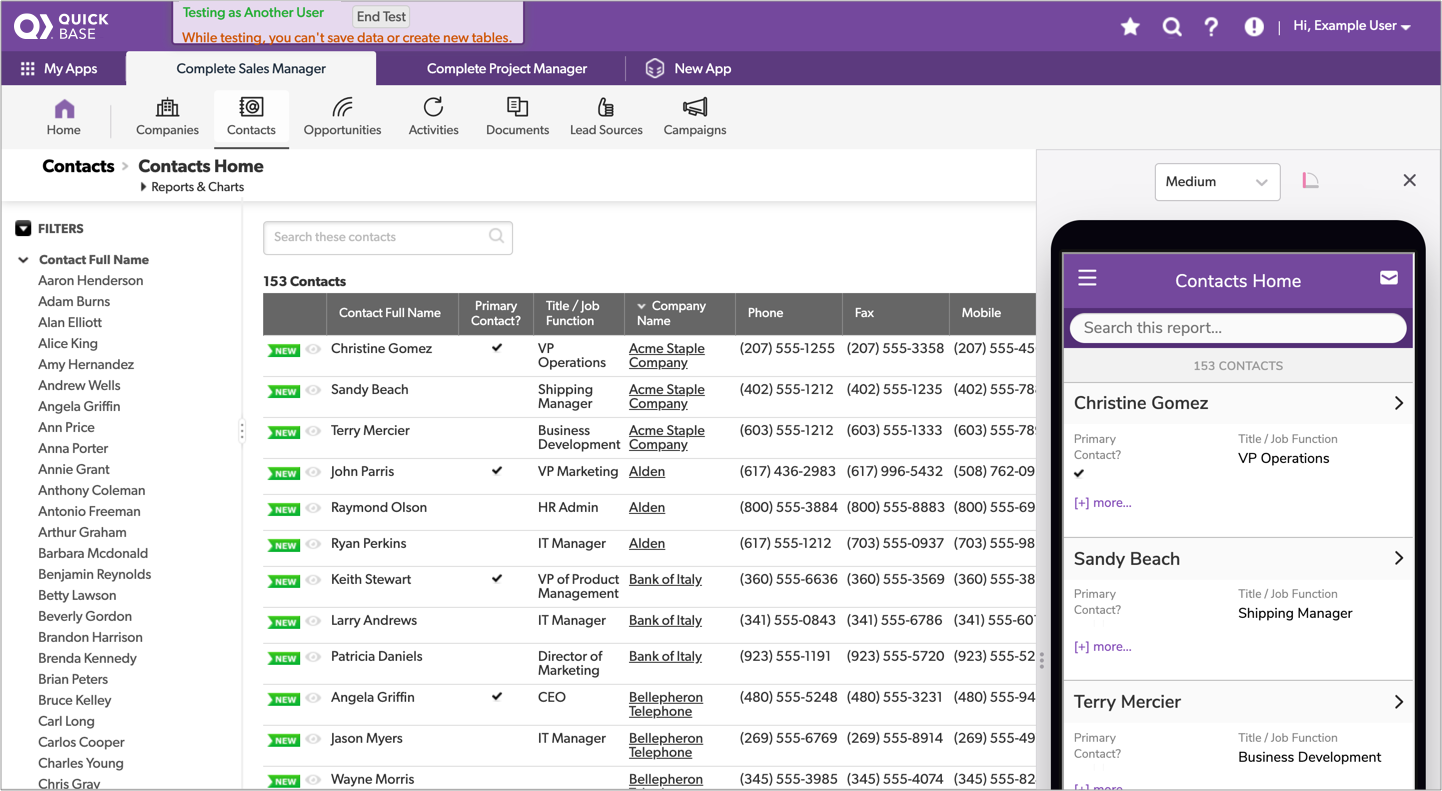
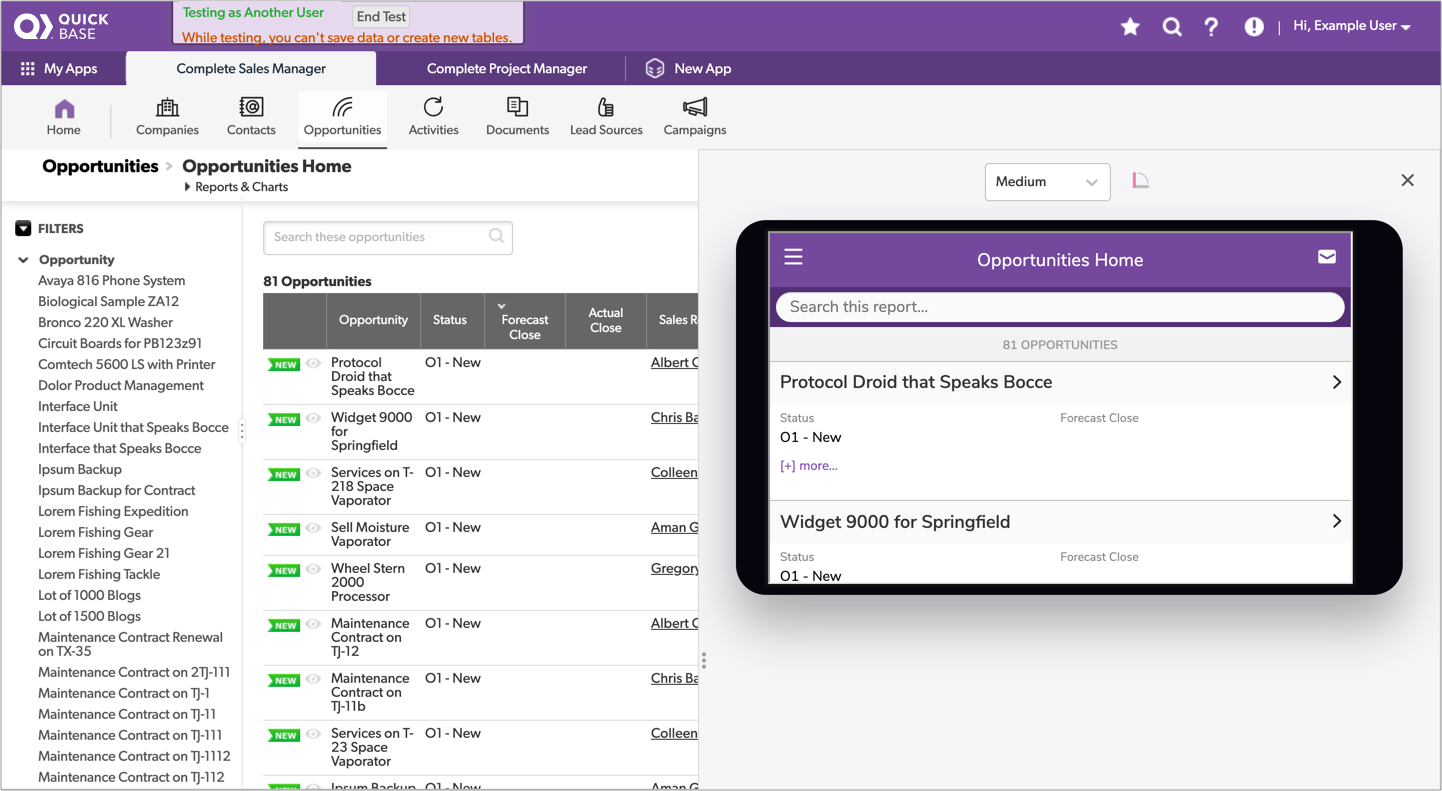
Note: Mobile preview is not currently available for use in Microsoft Internet Explorer.
Coming soon
New format for release notes
Starting with next month’s release notes (November 2019), we are introducing these changes:
- We’re streamlining the list of feature changes to provide a more concise, easy-to-scan listing of what’s in each release.
-
Via new posts in the Quick Base Community, we’ll provide more in-depth coverage of key new features, explaining how the changes can help you with Quick Base, identifying the use cases features are designed for, and providing examples how features should be used.
Look for this new format next month!
Sneak peek: new RESTful API
We are working on an entirely new set of RESTful JSON APIs, and we are almost ready for an early access program so you can try them out. Quick Base will be working with a small group of partners and customers on initial testing and feedback. Stay tuned for more details on how you can participate.
Sign up for future early access opportunities
We have some exciting early access programs coming up. If you are interested in participating, please provide us with your information. If you are a good fit for any of the programs, we will reach out to you directly.
Sign up for future early access opportunities
What’s fixed in Quick Base
We continue to focus on quality. Below are the issues we fixed this month.
Note: Platform security, billing changes, back-end tooling, and performance are all ongoing commitments. Each release may include changes in these areas.
| Issue | Description |
|---|---|
| QBE010783 | We improved the error message that appears when a connected table refresh fails due to a missing column in the source CSV file. |
| QBE011063 | When using a connected table that syncs with another Quick Base app, we improved the messages that appear when password credentials become invalid during table refresh. |
| QBE011610 | Corrects a display issue on tabbed forms when append fields are hidden with a form rule. |
| QBE011978 | Fixes an issue where the setting to disallow viewing records from reports was not working correctly in the Quick Base mobile app and on mobile browsers. |
| QBE013564 | For connected tables (Quick Base Sync), improves the error message that appears when using a table ID, rather than an app ID, to create a connection. |
| QBE013582 | When adding a connected table with 400 or more fields, we have improved the messages and user interface to allow you to remove the excess fields easily. |
| QBE013839 | For connected tables (Quick Base Sync), fixes an issue connecting to Microsoft Exchange. |
| QBE013846 | Corrects an issue with the dialog used when uploading apps to Quick Base Exchange. |
| QBE013858 | Fixes an issue with the display of buttons in the mobile app and in mobile browsers. |
© 1999-2022 Quickbase, Inc. All rights reserved. Legal Notices.