Thank you for subscribing to the Quickbase release notes.

Introducing Quick Base Pipelines!
We’re making it faster and easier than ever to automate processes and integrate workflows.
Orchestrate workflows across your entire ecosystem of software tools with Quick Base Pipelines. Using our visual interface, design your processes and connect to our library of third-party integration channels.
Note: On Wednesday, April 15, 2020 we concluded our phased roll out of the Pipelines technology for Quick Base customers. If your account has not been activated please submit a support case.
Design workflows in a visual interface
Create workflow steps using our intuitive visual interface to define and automatically execute your business logic.
Automate the repetitive steps in your workflow, whether that workflow involves an individual Quick Base app, multiple Quick Base apps, or third-party software tools. Drag and drop the triggers and actions you need in order to create the steps in your process to add, search for, update, or delete records.
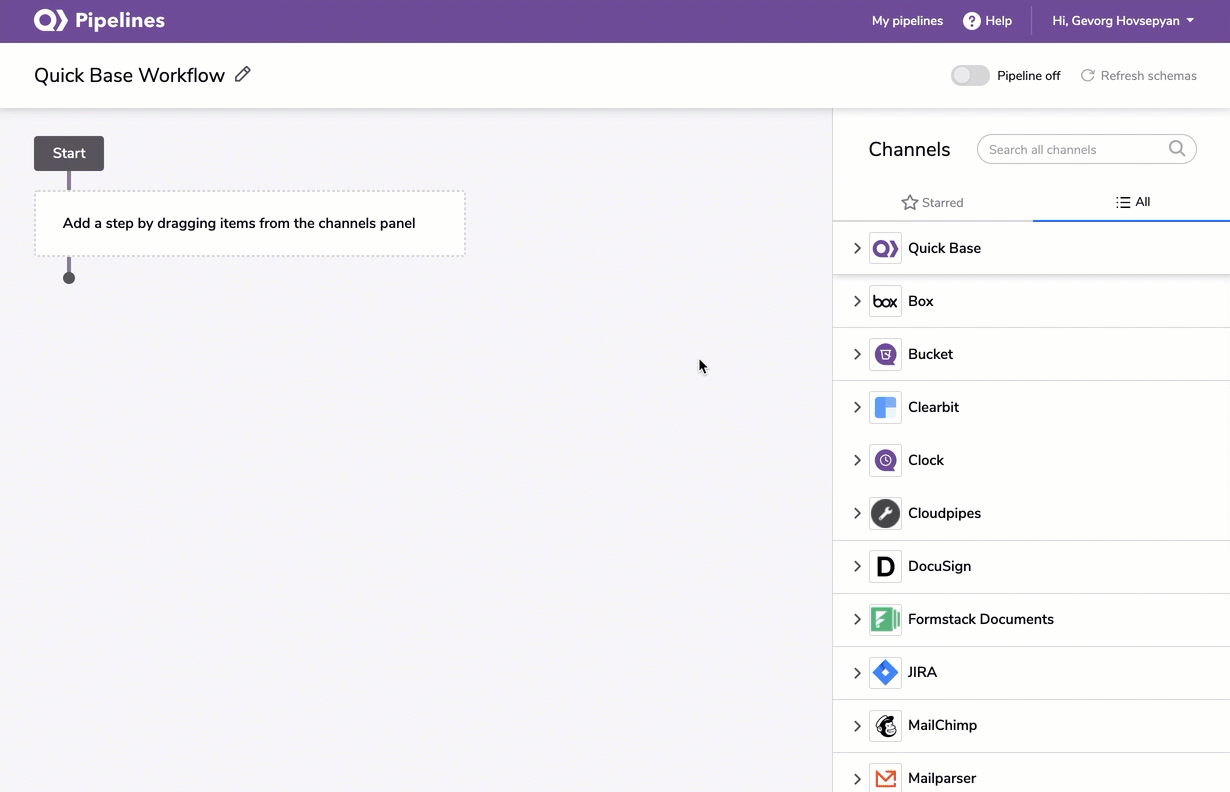
Build powerful multi-step pipelines to address even the most complex scenarios. Add conditions and define the criteria for each step as you go, ensuring that steps are only executed when they need to be.
You can also loop through large data sets, individually evaluating and transforming data so that it is ready to be used in the reports and processes that your business needs to support.
Adjustable timing
Use triggers to run pipelines in real-time, or schedule them to run every hour, day, month, or year.
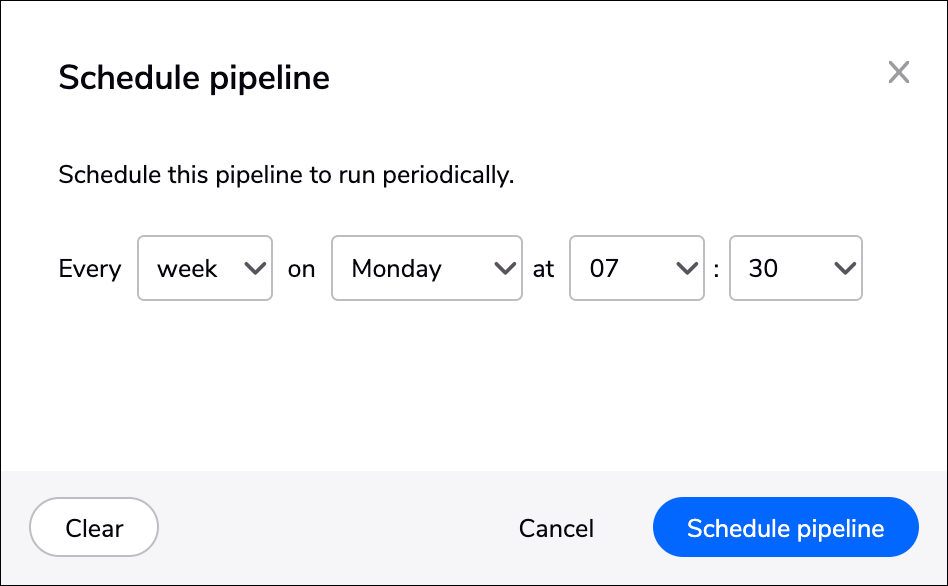
Integrate your ecosystem
Connect your workflow across any of the software tools that your business depends on by using any of the available integration channels or leveraging the Webhooks Channel to access tools that are not yet listed in our channels library.
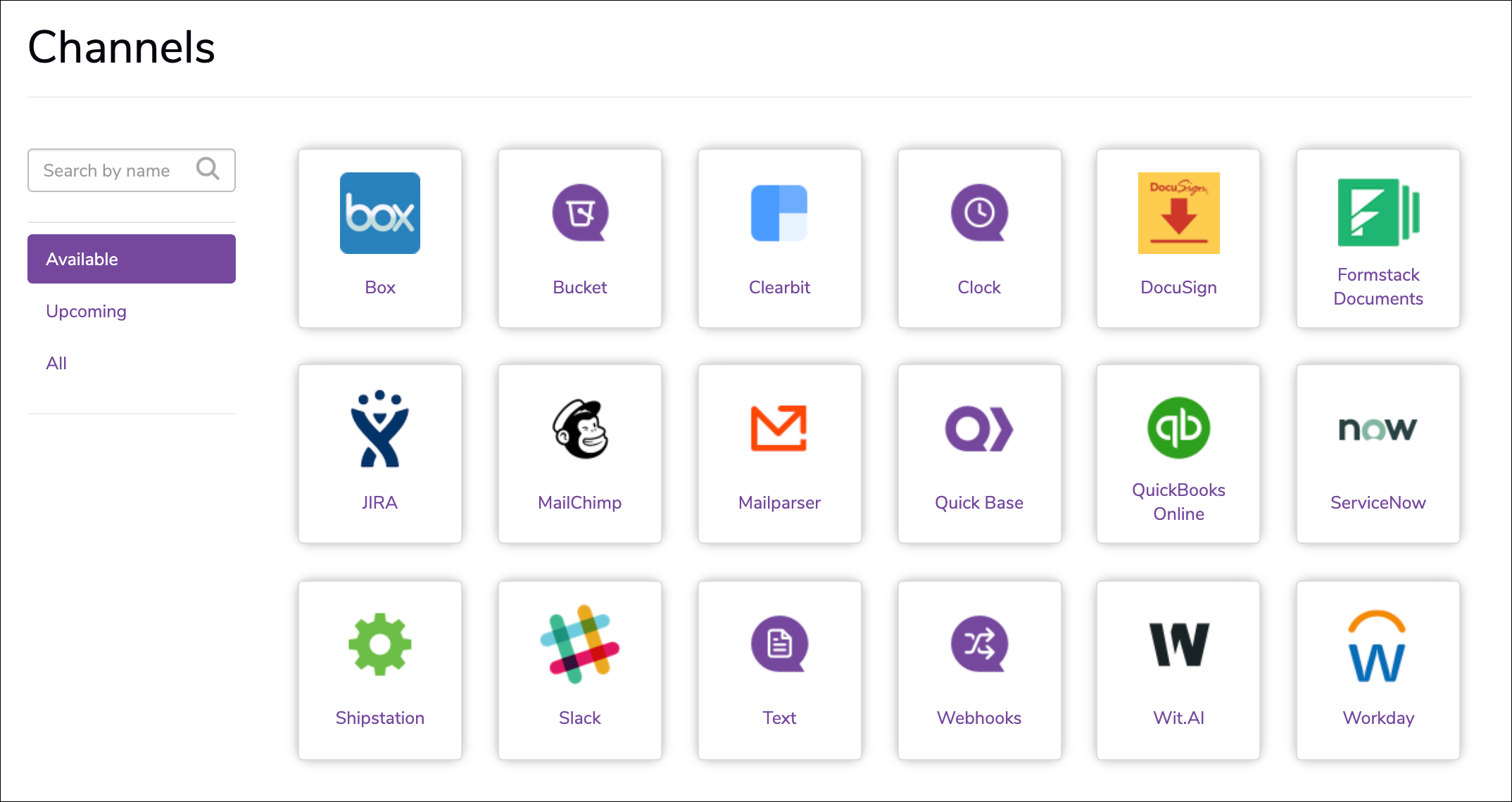
You can configure each step in your Pipeline to take action within the system of your choice, unlocking processes that span your entire ecosystem of technology and giving you access to deeper insights.
Ensure that data is always accurate by linking records to create a bi-directional workflow that keeps data up to date. Linked records ensure that data in one system is in sync with data in another system, regardless of where it was most recently updated.
Built-in channels
Pipelines also offers built-in channels, such as a Bucket channel to temporarily store data in Pipelines, making it easy to use later in your process, and a webhooks channel that lets you integrate your pipelines using API calls.
Secure and governed
Realm admins can control who has access to build pipelines.
Note: Users will not have access by default; realm admins can easily grant access on the Permissions page of the Quick Base Admin Console.
Pipeline owners can review detailed history of pipelines that have run, filtering the log history to quickly investigate usage patterns or troubleshoot configuration challenges.
Realm admins can also ensure that your business policies are enforced by choosing the specific Integration Channels that will be available for pipeline builders.
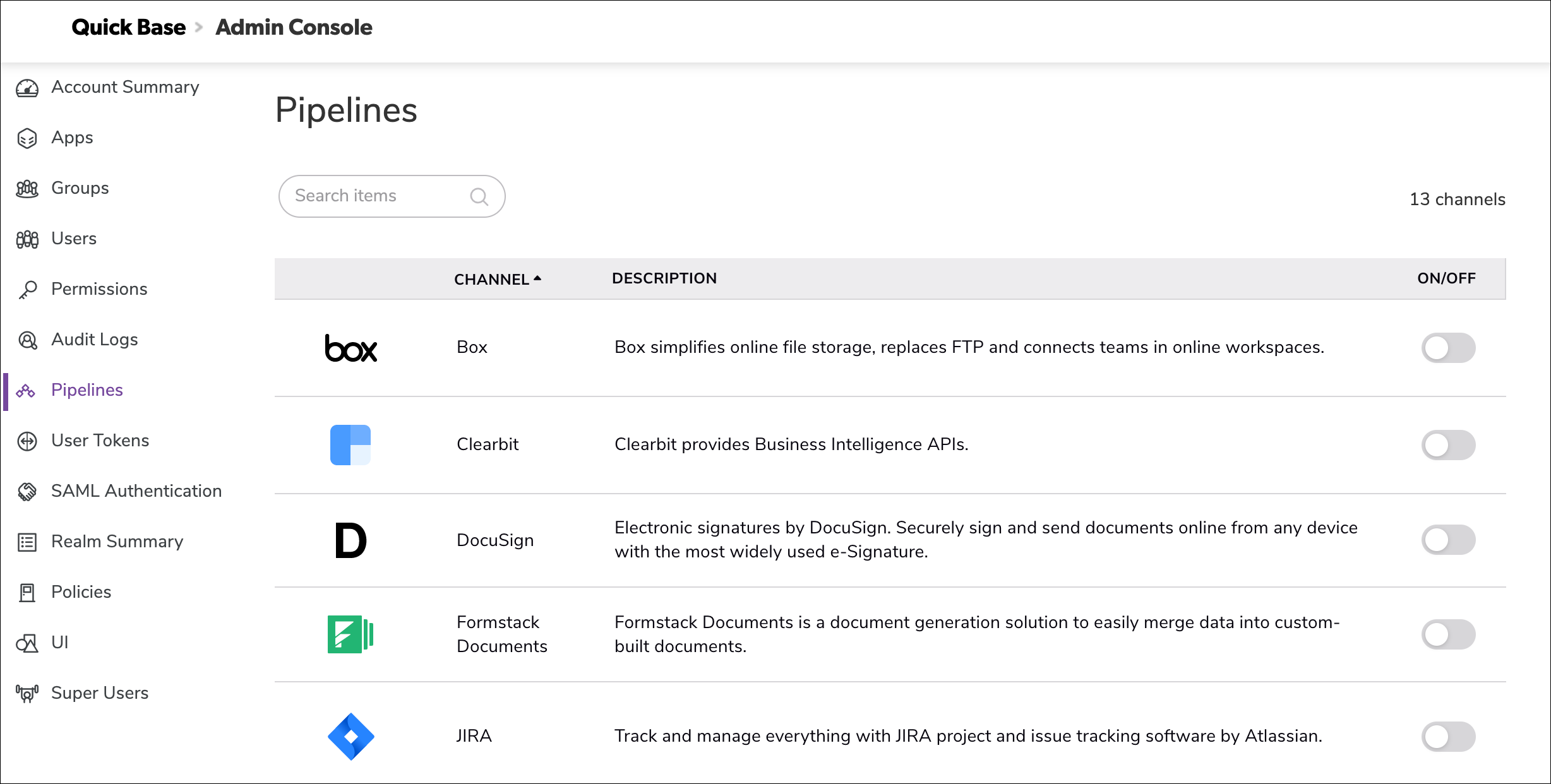
For more information:
- Build Your First Pipeline
- Pipelines: Integrating Your Ecosystem
Introducing Pipelines: webinar Q and A, Quick Base Community
- Quick Base Pipelines Help
© 1999-2022 Quickbase, Inc. All rights reserved. Legal Notices.