Thank you for subscribing to the Quickbase release notes.
September 2019 Release Notes
This month’s release includes color-coding for mobile reports, enhancements for our new realm reporting feature, updates for Quick Base Sync, plus more.
Our September release, with the features and fixes listed below, will be available September 22, 2019.
Features
Color-coded reports in Quick Base mobile app
Quick Base allows you to add color coding to reports based on field data. Now the Quick Base mobile app has been enhanced to show these color-coded report rows. If you are already using color in table reports you have built for browsers, those same colors will now appear for the mobile app when you access those reports. Or, you can start using color-coding in any reports you have designed specifically for use on mobile.
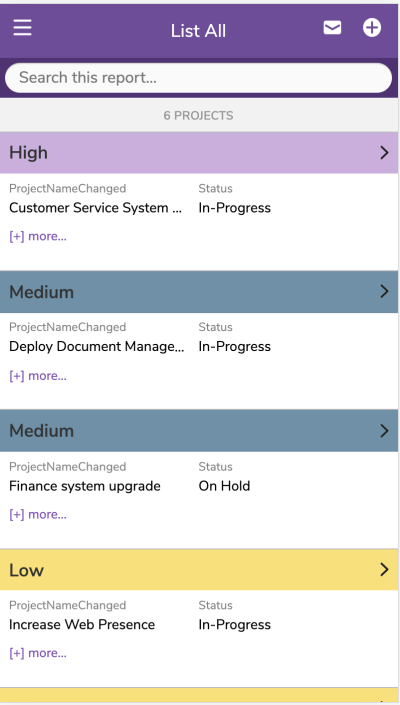
More enhancements for user and app administration reporting
In our August 2019 release, we included a new ability for realm admins to sync your realm-level user and app data with a Quick Base app. Using a connected table (also known as Quick Base Sync), you can add your realm information from the Quick Base Admin Console into a Quick Base app and then view and report on this data.
The September release includes a new data source, which is a connected table containing information about user IDs (UIDs) and app IDs. This enhancement allows you to create relationships between the users and apps data sources and report on which apps users are accessing.
Note: This is only available to Platform plans and above, and only with realms that have a single account.
QuickBooks connections for Quick Base Sync
This release includes an update to the QuickBooks connector used in connected tables, also known as Quick Base Sync. We are migrating QuickBooks connections to a more secure form of authorization, called OAuth 2.0, as required by Intuit. After this release, refreshes of connected tables that use an existing QuickBooks connection will fail until the QuickBooks connection is reauthorized by the connection owner. Reauthorizing the connection will update it to use OAuth 2.0.
To reauthorize a QuickBooks connection:
-
Select the user dropdown on the Global bar, then choose My Preferences.
-
In the My Connections section, select the QuickBooks connection you want to reauthorize.
-
Select the Reauthorize button and sign in to your QuickBooks account.
Additional enhancements
The following enhancements have also been made for QuickBooks connections:
-
Deposit and Transfer tables are now available. These can be found in the FOR EXPERT USERS section of available data sets.
-
The Sku field has been added to Products and Services. The Sku, TaxClassificationRefName, and TaxClassificationRefValue fields have been added to the Item table. Use the Using connected data option to add a new connected field to an existing connected table.
-
The Line field in the BillPayment table now contains more than one line when appropriate.
-
The CurrencyRef field in the Vendor table has been replaced with CurrencyRefName and CurrencyRefValue fields.
-
A correction was made to a sub-field in the VendorAndPurchasePrefs field of the Preferences table.
Setting roles for cross-app relationships
When creating a cross-app relationship, a new dialog page allows you to set the role for the child app. Previously, you had to open the parent app separately and return to what you were doing.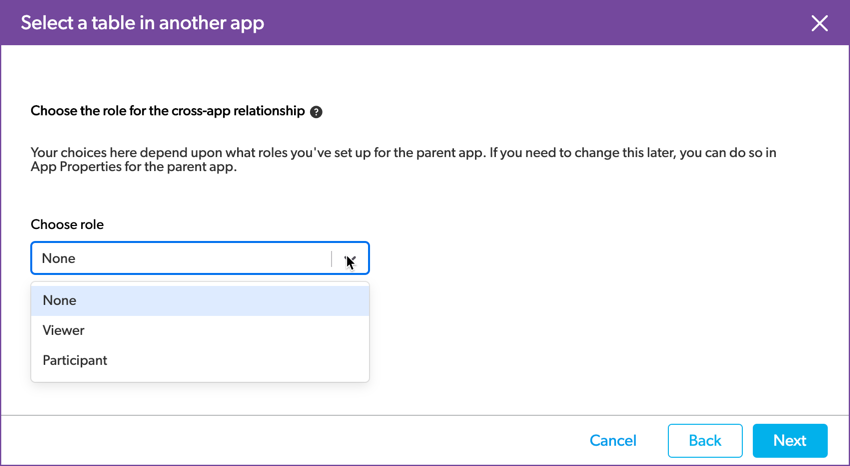
Best practice: Cross-app relationships are useful in these cases: connecting simple, small to medium-sized apps; limited edits in the child table; immediate data availability in the child for viewing on forms and reports. Before proceeding with a cross-app relationship, we recommend reading about all the options for sharing data across apps and select the case that best fits your app and data.
Coming soon
Barcode scanning in Quick Base mobile app
Try out a fast and easy way to capture data, with the ability to scan barcodes using the Quick Base mobile app. A barcode can be scanned into any place a user can enter text.
To request early access to barcode scanning, complete the Early Access form and choose the Mobile category.
Sneak peek: new RESTful API
We are working on an entirely new set of RESTful JSON APIs, and we are almost ready for an early access program so you can try them out. Quick Base will be working with a small group of partners and customers on initial testing and feedback. Stay tuned for more details on how you can participate.
Sign up for future early access opportunities
We have some exciting early access programs coming up. If you are interested in participating, please provide us with your information. If you are a good fit for any of the programs, we will reach out to you directly.
Sign up for future early access opportunities
What’s fixed in Quick Base
We continue to focus on quality. Below are the issues we fixed this month.
Note: Platform security, billing changes, back-end tooling, and performance are all ongoing commitments. Each release may include changes in these areas.
| Issue | Description |
|---|---|
| QBE011954 | Fixes issues using grid edit on embedded reports that include checkbox fields. |
| QBE013462 | Internet Explorer 11 issue: In report settings, fields previously set for filters and grouping appeared blank during subsequent report edits. |
| QBE013477 | A role restriction set via a reference proxy field was not working correctly. This has been fixed. |
| QBE013565 | Corrects an error that occurred when saving a personal report as a common report. |
| QBE013569 | Corrects an issue with parent tables using a custom key field. Adding a child record did not redirect back to the parent and produced an error message. |
| QBE013764 | Fixes an issue where the inCompany value for Admin Console sync does not populate correctly. |
| QBE013794 | Resolves an issue where an Admin Console Connected Table settings would sometimes fail to load when selecting Use different connection. |
| QB13801 | When a gauge chart used a report formula as an initial filter, drill-down reports showed no records. This has been fixed. |
© 1999-2022 Quickbase, Inc. All rights reserved. Legal Notices.