Thank you for subscribing to the Quickbase release notes.

Contents
New
On-Premises Connectivity with Pipelines
Organizations rely on access to appropriate data for creating workflows and making informed decisions. This data often lives behind firewalls in customers’ private networks. Quickbase is introducing our On-Premises Connectivity feature to help customers securely integrate with these crucial systems and data sources.
You can use this new feature to create secure integrations between your Quickbase Pipelines ecosystem and your on-premises apps, endpoints, and databases. When you install the Pipelines agent software on your private-network server, you can create an encrypted connection to your Pipelines account. You can use this secure connection in 5 Pipelines channels (ODBC, Jira, Webhooks, CSV Handler, and JSON Handler) for automation and integration.
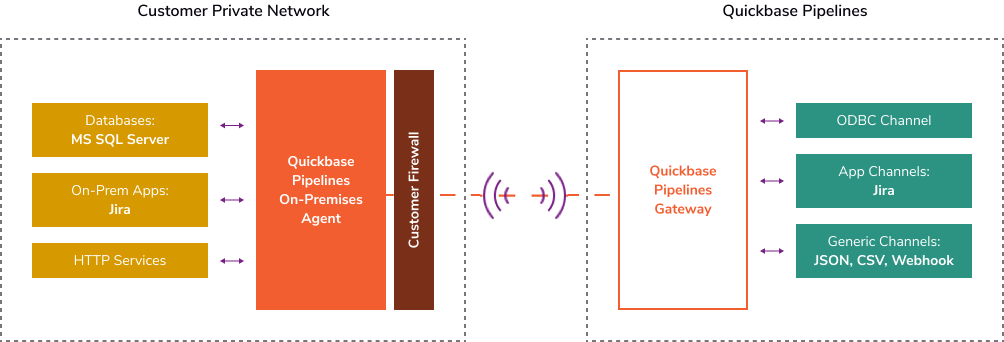
Customers on Enterprise-level plans with read entitlements receive this feature as part of their plan.
For additional information, check out these resources:
-
On-Premises connectivity help article — Includes use-case examples, like how to move data from your Microsoft SQL Server database into a Quickbase app.
-
On-Premises Connectivity: How-To Video
Performance optimizer
As part of our effort to provide enterprise-grade performance at scale, we are introducing a new feature that app builders can use to scan a Quickbase app for performance optimizations. You can apply those changes to your app with a single click. Find out how this works in our community post.
You can find the performance optimizer in App management — learn more about how to use it in our help center article. Note that this feature is available to app admins (app builders) on the Enterprise-level plan. For questions on your plan, please reach out to your account team.
Enhancements
New audit log activities
Admins can now see failed login events in the audit logs. These logs will specify whether logins failed because of invalid credentials, invalid user tokens, or invalid tickets. Logs might look like:
-
Someone was unable to log in because of an invalid user token on table Reports in app API Gateway.
-
Someone attempted to log in with an expired ticket on the Reports table in app API Gateway.
-
Ariel Adams attempted to log in with incorrect credentials.
Note: This log captures the user's name.
Visit our audit logs help page to read more about the patterns captured in each of these events.
Create duplicate dashboard tabs
Builders can duplicate a dashboard tab using the existing tab as a template. To do this, unlock the dashboard, click the context menu (…) of the tab you’d like to duplicate, and click Duplicate.
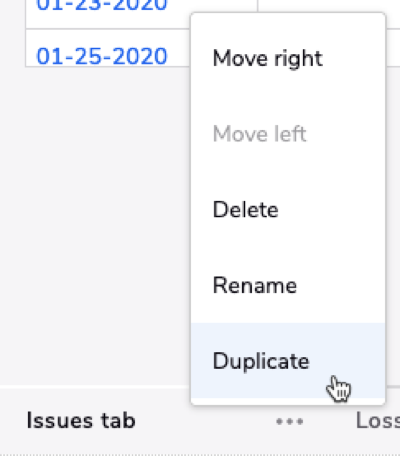
Platform analytics user reads CSV export
In platform analytics, you can now export detailed user read information through a CSV download. To do this, click the download icon. Find out more about how we measure user reads in our help center article.

Pipelines enhancements
New action step in Quickbase channel
The Action step Make request has been added to the Quickbase channel. This action makes an HTTP or REST API request. You can call the Quickbase APIs using your Quickbase authentication (QB-USER-TOKEN) implicitly. An example of usage would be a table-to-table import.
More field types supported in Quickbase channel
We are supporting two more field types in the Quickbase channel. This helps builders rebuild certain automations. These fields are:
-
Predecessor – Helps keep items in a sequenced order. When you specify a predecessor for a task, you set up a dependency between two tasks.
-
Workdate – Used with predecessor fields. This is a special type of date field created to accommodate durations that include partial days.
Additional My pipelines changes
Pipeline type
You can now quickly view what method your pipeline uses to start. In the My Pipelines page, click your pipeline. Under Pipeline Type, view whether the pipeline is manual, triggered, or scheduled.
Quickbase apps used
You can now see what Quickbase apps your pipeline is currently using. In the My Pipelines page, click your pipeline and under Channels Used, look for Quickbase apps.

Pipelines builder enhanced scheduling
In July, we released enhanced scheduling for the My Pipelines page. With this release, we added the same enhanced scheduling features to the Pipelines Builder. These changes include scheduling multiple days in a week, month, and more. Read more specifics in the July release notes.
RSS feed available on the activity log
You can now subscribe to pipeline activity using RSS from the activity log.
We’ve also added additional information about each activity entry in the <content> tag along with the pipeline name:
-
Pipeline id – the unique identifier that the step ran from
-
Run id – the unique instance of this pipeline execution
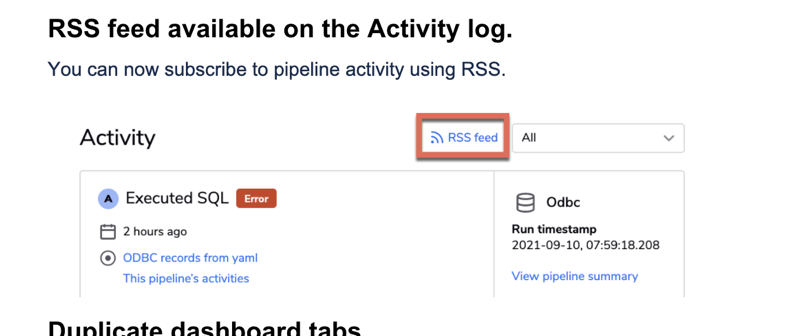
Improvements to Quickbase channel Look Up a Record
The Quickbase channel Look Up a Record action can now search for a single record by Record ID or by key fields.
Change to Webhooks, JSON, and CSV Handlers
Webhooks, JSON, and CSV Handler channels won’t process HTTP responses larger than 32MB to help prevent memory issues. Requests larger than 32MB will return an error.
Enhancement to Automation to Pipelines Migration tool
We are now supporting two more use cases for the Automation to Pipelines Migration tool, which help you migrate your automations to pipelines that use one or more of the following capabilities:
- Predecessor and Workdate - Helps keep items in a sequenced order, including accommodating use cases with durations that include partial days.
- Table to Table Import - Enables builders to import data from one table to another triggered from Pipelines.
Open beta
More actions in the timeline toolbar
Later this week, users of the timeline report in Open Beta will see more options in the toolbar of the report, including:
-
Saving changes made to the report
-
Grid edit
-
Saving as a spreadsheet
-
Full screen
-
Spacing controls
-
And more
Visit any timeline report in your app and click New style to try it out.
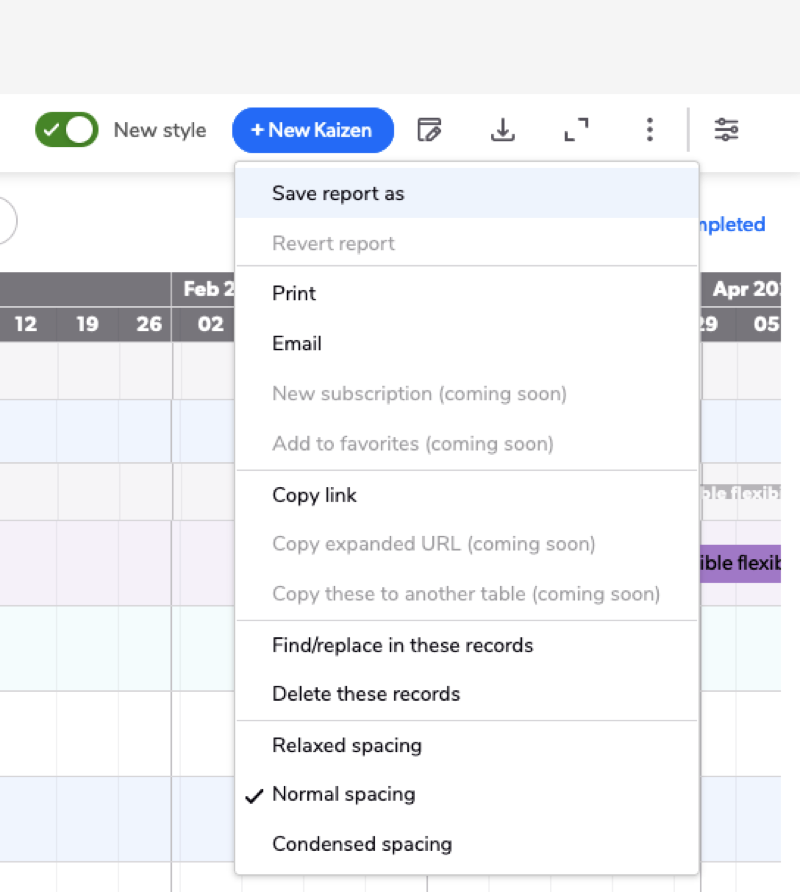
Beta opportunities
| Feature | Description | status | how to participate |
|---|---|---|---|
| Lucidchart Integration | The ability to build your database diagrams (ERDs) in Lucidchart, export it using the Quickbase option, and then import that diagram into Quickbase to create your app. | Open Beta | You can import from Lucidchart as an additional option when you create a new app. See complete instructions for this feature in our help center |
| New timeline |
All users can toggle on the new style of timeline reports in their apps. |
Open Beta |
Click the New style toggle from any timeline report in your apps |
| Formula Queries | The ability to gather information from any field or record in a Quickbase app, without a relationship. | Public Beta | Open to all who request access in our early access app. |
| AWS S3 Channel |
Pipelines’ first direct channel to the AWS ecosystem, allowing users to upload, delete, look up, and search objects in AWS S3… Supports use-cases like:
|
Beta | Sign up in our early access app. Select Building Apps, Improving Workflow, and/or Using Apps under Program Area. |
| Report settings panel – Kanban | Update report settings more quickly for your Kanban reports using our new report settings panel. | Beta | Sign up in our early access app. Select Building Apps under Program Area. |
| Pipelines Certification exam | Take the new Pipelines Certification exam before it goes live. It will be in Beta in the second half of October. You will receive a code to access the test and have the chance to get certified early. | Beta | Sign up in our early access app. Select Help, University, and Certification under Program Area. |
What’s fixed in Quickbase
We continue to focus on quality. Below are the issues we fixed this month.
Note: Platform security, billing changes, back-end tooling, and performance are all ongoing commitments. Each release may include changes in these areas.
| Issue | Area affected | Description |
|
QBE015802 |
New table report style | When you added a column filter on a list user field, then searched for a value in the list-user field, and customized the report, the filter on the report would switch from using the “contains” to “includes” query type and break the filter. |
| QBE015892 | New table report style | The left to right scroll bar was hidden in reports in the UI tab in the admin console. |
| QBE016078 | New table report style | Users on Safari could infinitely scroll horizontally. |
| QBE016088 | New table report style | We updated the color of text and links on dark backgrounds in the full color display option. |
| QBE016029 | New table report style | When you used vertical scrolling on a page with four list-user fields, scrolling was slow and sometimes displayed “page unresponsive.” |
| QBE016089 | New table report style | The top section of error messages was cut off since the messages were appearing at the wrong point on the page. |
| QBE016011 | New dashboard | When you added a summary report to the dashboard and drilled down into a Group by Date field, the date range displays incorrectly. |
| QBE016023 | New dashboard | A problem in new dashboards was affecting some users' ability to publish sandboxes. |
| QBE016047 | New dashboard | When app admins assumed an end user role, they could still see the locked icon on new dashboards, which end users wouldn’t be able to see. |
| QBE016068 | New dashboard | Users couldn’t select Custom Key field as an option on search widgets when the widget was searching specific fields. |
| QBE016004 | New dashboard | When you added a report with nested filters to a dashboard, then drilled down on the report, the filters became misplaced and corrupted. |
| QBE015936 | RESTful API | When you created a personal report and ran GetReports via RESTful API, your User ID returned as an integer instead of string. |
| QBE016102 | Mobile | We fixed an underlying issue that caused attachments to appear as “undefined” when users attempted a mobile download, and formulas that used OpenAsPopup to direct to a dbpage and result in an incomplete page. |
© 1999-2022 Quickbase, Inc. All rights reserved. Legal Notices.