Creating new reports from scratch
To create a new report from scratch:
-
Choose a table from the Table bar.
-
Click Reports & Charts to open the reports panel, then click + New.
-
In the dialog that displays, select a type of report and click Create. Quickbase displays a Create a new report report builder page for the chosen type of report.
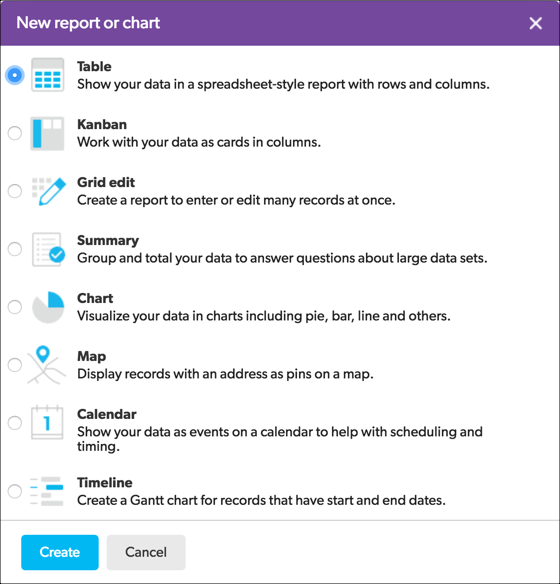
-
Customize the report to suit your needs. Click a link in the list below to learn how to customize:
Tip: You can also create a report that displays in Grid Edit mode. This is a handy tool for situations in which users will need to edit or add many records at once. To do so, just select Grid Edit (
 )
as your report type. (Users in roles with limited permissions may not see this option.)
)
as your report type. (Users in roles with limited permissions may not see this option.) -
You can select Display to get a preview of your report.
After displaying the report, if you want to make more changes, click the More customization options icon at the top of the page to return to the report builder.

-
Once you’re finished customizing, you can save the report. Depending on your role in the app, you can specify who else can see and use the report.
About saving reports
You can save reports for others to see in the Reports & Charts area for a table if the manager of the app has granted you permission to do so.
When you save this type of shared or common report, so that others can see it, you have several choices:
-
Everyone. Everybody can see the report in the panel.
-
Users in my role. Users who have my role can see the report in the panel.
-
Users in specific roles. Users in any of the chosen roles can see the report in the panel.
-
No one; hide it. The report doesn't appear in the panel until you say otherwise. To see the report, create a bookmark in your browser.
If your report is personal, choose Only me. Only you can see the report in the panel. You can't ever list it for other users. You can still let others open it by sending them links
An app manager can also specify which reports a particular role can see at any time. To learn how, see
 Specifying which reports a user can see.
Specifying which reports a user can see.
-






