What Is a Table?
Tables are an essential concept for using Quickbase. Every app you create in Quickbase relies on tables. In Quickbase, tables contain information about similar items. For example, an Employees table would contain the same basic details on each employee, like name, title, and department.
In this article, we'll cover some introductory information about tables:
- How information in tables works
- How tables organize information
- Tracking related pieces of information with tables
- Why you shouldn't store all of your information in one table
How tables manage information
A table is the primary unit of information in Quickbase. You can think of a table as a spreadsheet with multiple rows and cells. Some components of a table are:
- Fields – Fields store every detail and chunk of information in Quickbase. These are like cells in a spreadsheet. You can specify field types when you create a field.
- Records – Records are rows in a table made up of fields. Usually, each record relates to one item, like a single customer or product.
- Forms – When you view a single employee record, Quickbase displays it in a form. You can create either custom forms or exact forms.
- Table reports – Use table reports to view more than one record at a time. In table reports, fields appear as columns and each record is a row.
- Relationships – Building a table-to-table relationship means information can live in one table, but be accessed in many, reducing possible data entry problems.
Note: Since tables contain many individual records, you should give your table a plural name, like Projects or Products. For instance, the Tasks table contains many Task records.
You can view information you've entered into Quickbase in a Form view or in a Table view. (see below)

How tables organize information
Let's use an analogy to understand how Quickbase tables keep track of information. Before software, people used paper filing systems to manage businesses. Fifty years ago, someone who ran billing at a company probably:
- Typed and mailed out paper invoices.
- Grouped these invoices in folders to keep a record of sales.
- Organized the folders in a filing cabinet so they could be found easily.
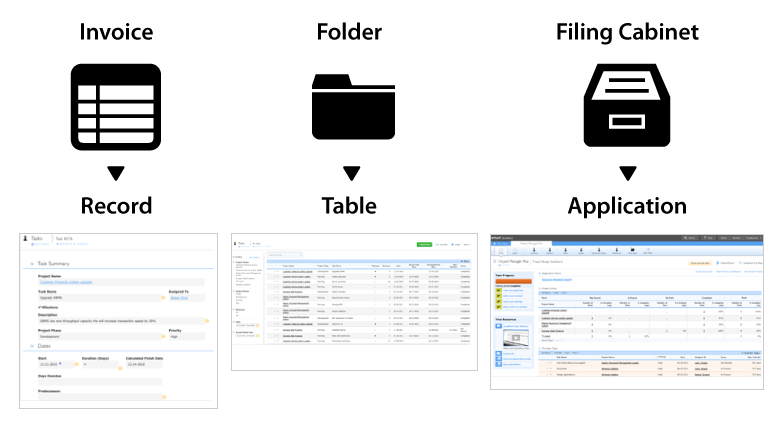
Tracking related pieces of information with tables
This analogy is a helpful start. But you may also want to track pieces of information that are related, like customers and products.
You'll need to create a table for each type of information you want to track. Then, you can connect the tables to define a relationship between the table's records.
If you track lots of information about your customers, like address and buying history, you should create a Customers table to store those details. Products have a separate set of trackable information like price and model number. This information belongs in a separate Products table. Then, you'll connect the two to keep track of which customers bought which product.
You can enter data like this manually to Quickbase, or use a connected table to import data from an external service, like QuickBooks Online or Salesforce, into Quickbase. Then, schedule automatic refreshes of this data or refresh the data manually.
Note: Connected tables may not be available to accounts on the Quickbase Essential plan.
Why you shouldn't store all of your information in one table
You'll probably need to track a lot of information about your customers, like their address, phone number, key contacts and more.
Although it might seem easier to track this information in a Customer column in the Invoices table, this system gets messy fast. If a phone number changes, and you record the new number in a new invoice, all the old invoices are now outdated. Then, you won't know which one to call.
It's much more streamlined to store that customer's information in one place: a record in the Customers table. That way, you only update the phone number once.
And even though this information is stored in separate tables, Quickbase makes it easy to connect tables that contain related information. Create table-to-table relationships to link table information together. Then, you can connect individual customers with product sales and invoices.
