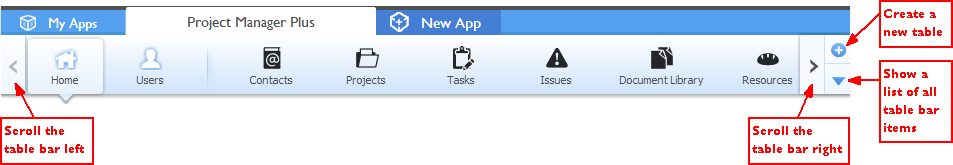What Is the Table Bar?
The Table bar appears when you open an app. It provides access to all tables (collections of like records) in the current app. Clicking a table in the Table bar displays the Home page for that table.
In addition to all of the table names in your app, the table bar also includes:
-
Home: provides access to the app Home page.
-
Users: provides access to the Manage Users page, which is used to manage user access to the app.
-
New Table: add another table to the app.
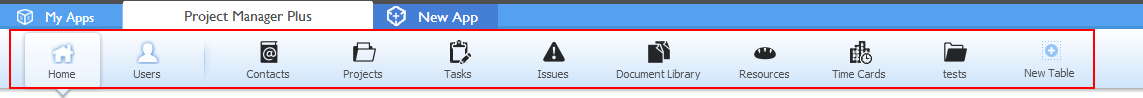
Other buttons in the Table bar provide access to each table in your app. Click a table name to add and find records in that table or view the table's reports.
Note: When you are scrolling through a report or form, the Table bar will be hidden as you scroll down, and will reappear when you scroll back to the top of the page, or click the  button that appears at the top of the Page bar.
button that appears at the top of the Page bar.
If you have many tables or you've resized the browser window, the table bar can scroll horizontally to provide access to all tables. In these cases, the New Table button and a control to show all tables appear on the far right of the Table bar.