Realm Overview

|
This topic refers to functionality that is only available to accounts on the Business-level or above plans. If you do not see the functionality described here, either your account or realm has not been configured to show it, or your account is not on one of those plans. |
A realm is a logically segregated domain associated with an account.
If you have a Platform or Unlimited plan, you can request your own realm. The realm account structure lets you group multiple accounts together.
One company can have multiple realms, and each realm can contain multiple accounts. Additionally, each account can contain multiple apps.
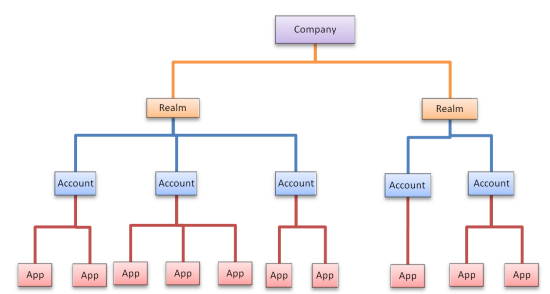
The Realm Summary page provides an overview of the realm's properties, list of realm admins, and list of accounts.
Benefits of a realm
Realm administrators can control users across
many different applications and accounts.
Realms enable you to create your own domain and direct users to your custom URL. They provide you with centralized control over all of these applications and their users. A realm allows you to:
-
Create custom branding. You can customize the look and feel of Quickbase pages to match your company's branding, including displaying your company's logo and colors in the header of each page.
-
Deny user access to all your Quickbase accounts. With realm-level controls, you can deny a user's Quickbase access to all corporate accounts simultaneously.
-
Implement custom password policies. Realms enable you to set your own specific password policies across all your Quickbase accounts and apps. You can:
-
Set password length
-
Require that users use both upper and lower case letters.
-
Require users to change passwords regularly by setting a password expiration period. You can require a change every 60, 90, 120, or 360 days.
-
-
Automate general user access levels. Realms provide you with additional gate-keeping features to help track and control access to your applications. You assign each user an approval status to set some overarching access controls. For example, you can limit application access to members of your own company.
-
Control user sessions. Realms offer control over user activities. You can force a timeout after a certain period of time. You can also require that a user enter their user name and password each time they access your realm. You can set inactivity timeouts for active user sessions.
-
Review usage reports. Realm user analysis reports show the users and the applications and departments to which they belong. Additional controls enable you to track which applications are accessible to users outside your company.
-
Integrate with SAML. If your organization uses SAML (Security Assertion Markup Language), Quickbase can accept authentication sent from these systems by integrating with SAML.
Note: Realm policies are not applicable when an external authentication system has been
implemented through SAML.
After you create and work in a realm, you can access apps in multiple realms, using the same user account and/or user name. You may need to sign in with a different password in each realm because the password requirements could easily differ in each.
